Owning a Tesla is a thrilling experience, but encountering the “Unable to Charge – Service Required” error can be a perplexing and frustrating situation.
This article delves into the intricacies of this issue, offering a comprehensive analysis of the potential causes and a range of solutions to get your Tesla back on the road.
Common Reasons for the Tesla Unable to Charge Error
1. Charging Cable or Connector Issues
When this error occurs, one of the first things to inspect is your charging cable and connector. Even minor damage or wear on the cable or connector can hinder the charging process.

Moreover, ensuring a secure connection between your Tesla and the charging station is essential. A loose connection is a common trigger for this error message.
Solution: If you discover damage to the cable or connector, consider replacing them immediately.
And always double-check that the connection is secure when plugging in your Tesla.
2. Power Supply Problems
The reliability of the charging station or outlet is paramount. If there’s a problem with the power supply or the charging station itself, it can disrupt the charging process.
It’s crucial to confirm that the power source you’re using is functioning correctly.
Solution: Verify the functionality of the charging station or outlet by testing it with another electric vehicle if possible. If it’s a public charging station, report the issue to the station operator or in case of supercharge, to Tesla.
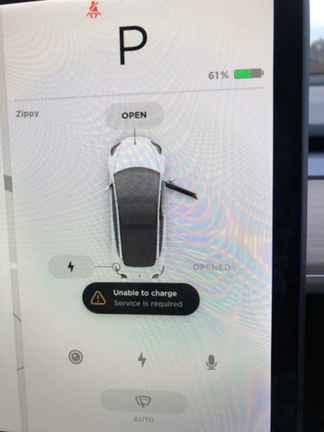
3. Software or Firmware Issues
Tesla vehicles are equipped with sophisticated software systems to manage charging.
Occasionally, software glitches can interfere with the charging process. Keeping your vehicle’s software up to date is essential.
Solution: Ensure that your Tesla’s software is current. If you’re still encountering issues, consider contacting Tesla support for further assistance.
4. Battery or Charging System Faults
Sometimes, the error message points to underlying problems with the battery or the vehicle’s charging system. To protect itself from further damage, your Tesla may limit or pause charging.
Solution: Contact Tesla’s customer support or visit a service center for a thorough diagnosis. Technicians can assess and repair any battery or charging system issues.
5. Temperature Considerations
Extreme temperatures, whether too hot or too cold, can significantly affect battery charging. Your Tesla may limit or pause charging in these conditions to safeguard the battery.
Solution: Whenever possible, charge your Tesla within the recommended temperature range. Tesla vehicles are designed to manage temperature-related issues autonomously.
However, in extreme climate conditions, you might want to precondition your Tesla for a smooth charging experience.
6. Loose Connection
A simple loose connection between the charging cable and your Tesla can trigger the error. Always ensure that the cable is securely attached to both the vehicle and the charging station.
Solution: Prioritize secure connections. Double-check the connection every time you plug in your Tesla.
7. Dirt Accumulation
Over time, dirt and debris can accumulate on charging connectors, leading to connectivity issues.
Solution: Regularly clean and maintain your charging connectors. Use a clean, dry cloth to remove any dirt or debris before charging.
Troubleshooting and Solutions
Basic Troubleshooting Steps
If you encounter the “Unable to Charge – Service Required” error, follow these steps to troubleshoot the issue:
- Inspect the charging cable and connector for damage.
- If the charging cable and connector are good, check if there is any loose connection.
- Verify the functionality of the charging station or outlet.
- Check for any available software updates and ensure your Tesla’s software is up to date.
- Monitor the battery’s temperature and health. Make sure you charge the vehicle at optimal temperature.
- If none of the solutions works, try a hard reset of your Tesla before contacting the support.
Hard Reset
In some cases, a hard reset can resolve charging issues. Here’s how to perform a hard reset on your Tesla:
- While the vehicle is on, press and hold both the scroll wheels on the steering wheel for about 10 seconds.
- The Tesla emblem will appear on the center screen, indicating the reset is in progress.
- Once the screen goes dark and the Tesla emblem reappears, release the scroll wheels.
Contacting Tesla Support
If the issue persists after basic troubleshooting and a hard reset, it’s time to contact Tesla’s customer support. They can remotely diagnose the problem or provide further guidance on how to proceed.
Service Center Visit
In some cases, a service center visit may be necessary for a comprehensive diagnosis and repair. Tesla’s trained technicians can identify and resolve more complex issues with your vehicle’s charging system.
Preventive Maintenance
To prevent charging issues from occurring in the first place, consider these preventive maintenance tips:
- Regularly clean charging connectors: Use a clean, dry cloth to remove dirt and debris from the connectors.
- Keep your software up to date: Ensure that your Tesla’s software is always current.
- Follow Tesla’s recommended guidelines: Adhere to Tesla’s recommendations for charging, maintenance, and vehicle operation.
Tesla Unable to Charge – Maximum Charge Level Reached Fix
If you’re experiencing the Unable to Charge Maximum Charge Level Reached message on your Tesla, then I have bad news for you. The error indicates a high voltage battery issue requiring service by Tesla. Here are some steps to take before seeking service:
Safety First:
Prioritize safety. If there is a potential issue with the high-voltage battery, avoid charging your Tesla further, and do not attempt to diagnose or repair it yourself. High-voltage battery systems can be dangerous, and it’s best left to Tesla’s trained technicians.
Contact Tesla Support:
Reach out to Tesla’s customer support as soon as possible. They can provide guidance, schedule an appointment, and initiate the diagnostic process. They may also be able to provide information about any potential software updates or fixes that can be applied remotely.
Record Details:
When contacting Tesla, provide them with as much information as possible. Include details about when the issue first occurred, any unusual behavior or messages you’ve observed, and any recent events or driving conditions that might be relevant.
Check for Updates:
Ensure that your Tesla’s software is up to date. Sometimes, software updates can resolve certain issues related to battery management or charging. Check for any available updates and install them if necessary.
Warranty and Coverage:
Review your vehicle’s warranty and coverage. If the issue falls under warranty or coverage, you may not be responsible for the associated repair costs. Tesla’s customer support can provide you with information about this.
Prepare for Potential Costs:
If the issue is not covered by warranty, be prepared for potential repair costs. Tesla will provide you with an estimate for the service, and you can discuss your options with them.
Remember that high voltage battery issues in electric vehicles can be complex and potentially hazardous if mishandled. It’s essential to follow Tesla’s guidance and rely on their trained technicians to diagnose and resolve the problem. Safety and the proper functioning of your vehicle should always be the top priorities.
Conclusion
The Unable to Charge – Service Required error is a call to action for Tesla owners. By understanding the common causes and implementing the appropriate solutions, you can ensure that your Tesla remains reliable and ready for your next journey.
Stay informed, be proactive, and enjoy the benefits of driving a cutting-edge electric vehicle. Charging issues need not be a roadblock to your Tesla experience.

