Tesla’s Summon feature is a futuristic addition to the world of automobiles, allowing your Tesla vehicle to autonomously navigate parking lots and driveways, making parking and retrieval more convenient than ever.
However, Summon is not immune to occasional hiccups. If you find yourself in a situation where your Tesla Summon is not working as expected, fret not, as there are several potential reasons for this issue, and most of them can be resolved with a few simple steps.
In this article, we will explore why Tesla Summon might not be working and provide solutions to get it up and running smoothly.

Why is Tesla Summon Not Working?
There could be various reasons why your Tesla Summon feature is not working as intended. Let’s delve into each potential issue and explore the corresponding solutions.
1. Valet Mode Activated
One common reason for Summon not working is that your Tesla might be in Valet Mode. Valet Mode restricts certain features of your vehicle to prevent misuse when you leave your car with a parking attendant or valet.
Since Summon is considered an advanced feature, it is disabled by default in Valet Mode.
To resolve this issue, deactivate Valet Mode.
- Tap on the Profile icon at the top of the screen.
- Enter the 4-digit PIN of the valet mode.
Once you do this, the car will be out of Valet mode.
Also, there is a way to deactivate valet mode even if you forget the PIN. Here’s how to do that-
- Open the Tesla app on your phone.
- Go to Security > Valet Mode
- Turn it off.
Using the app method, you can turn off the valet mode remotely and then summon the car. Easy peasy!
2. Sentry Mode On
Sentry Mode is a security feature in Tesla vehicles that uses the car’s cameras and sensors to record and deter potential threats.
While Sentry Mode is active, it can interfere with the Summon feature, preventing it from functioning correctly.

To address this issue, you can turn off Sentry Mode.
- Go to Controls > Safety > Sentry Mode and toggle the button to the off position.
- You can do this with the Tesla app on your phone as well. Open the app and go to Sentry mode to deactivate it.
Keep in mind that doing so will temporarily disable this security feature, so make sure you are parked in a safe location before deactivating it.
3. Software Bug
Software bugs are a reality in any digital system, and Tesla vehicles are no exception. Occasionally, a software glitch or bug can disrupt the normal operation of the Summon feature.
Tesla regularly releases over-the-air software updates to address bugs and improve the functionality of its vehicles.
Ensure that your vehicle is running the latest software version by checking for updates in your Tesla’s Controls.
If an update is available, download and install it, as it may contain a fix for the Summon issue.
4. Internet Connectivity Issues
Tesla vehicles rely on a stable internet connection for various features, including Summon. If your car has poor or no internet connectivity, Summon may not work properly.
To resolve Tesla summon not connecting issues, try the following steps:
Make sure your vehicle has a strong Wi-Fi or cellular signal. If you are in an area with poor cellular reception, consider connecting to Wi-Fi if available.
Restart your car’s touchscreen display by holding down both scroll wheels on the steering wheel until the screen goes black and the Tesla logo appears.
If the problem persists, consider subscribing to the Premium Connectivity Plan. It costs $10 a month but provides good internet connectivity with other perks.
5. Bumpy or Inclined Parking Space
Summon relies on the car’s sensors and cameras to navigate, and it may struggle in certain challenging parking situations.
If your parking space is bumpy, uneven, or on a significant incline, Summon may not function as expected.
In such cases, consider manually moving your car to a more suitable location. Once in a more level and obstacle-free area, try using Summon again.
6. Obstructed Cameras & Sensors
Tesla vehicles are equipped with a multitude of cameras and sensors that are crucial for features like Summon.
If any of these cameras or sensors are obstructed, dirty, or damaged, it can impede the car’s ability to navigate and use Summon effectively.
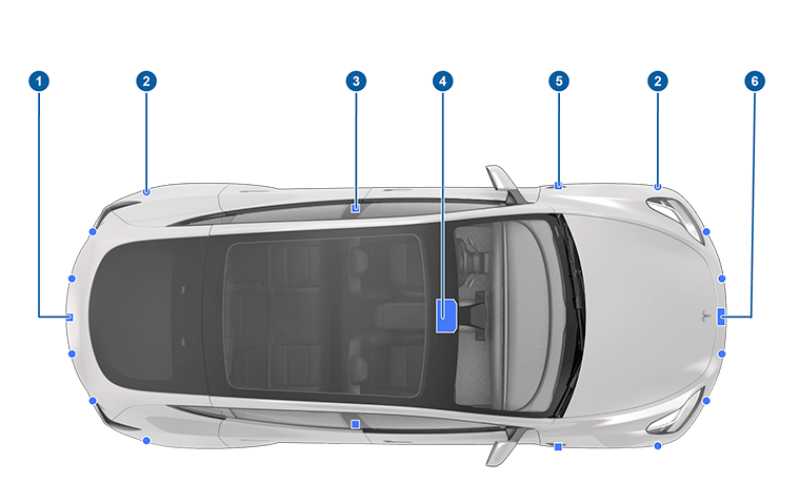
Perform a visual inspection of your vehicle’s cameras and sensors. Ensure that they are clean and free from obstructions, such as dirt, snow, or debris.
If you notice any damage or malfunctioning sensors, contact Tesla service for repairs or replacements.
7. Weather is Harsh
Harsh weather conditions, such as heavy rain, snow, or fog, can affect the functionality of the Summon feature. Reduced visibility and slippery road surfaces can make it challenging for your Tesla to safely navigate.
In adverse weather conditions, it’s advisable to exercise caution and avoid using the Summon feature if possible.
Wait until the weather improves and road conditions become safer before attempting to use Summon.
Why is Tesla Summon Not Available in My Car?
Tesla Summon and Smart Summon are not yet available in many cars for some confusing reasons. According to Tesla, they started transitioning from radar to a camera-based autopilot system in 2021 which caused some cars to have their Summon feature disabled temporarily.
However, I am still seeing many people having their Tesla delivered without any Summon or Smart Summon feature they have paid for. It is understood that these features are coming soon but there is no fixed date.
I am as disappointed as you are! Consider contacting Tesla support and asking them about this directly as the issue is dynamic and out of our hands.
Wrap Up
While Tesla’s Summon feature is a remarkable advancement in automotive technology, it may encounter issues from time to time due to various factors.
By understanding the potential reasons for Summon not working and implementing the corresponding solutions, you can ensure a smoother and more reliable experience with this feature.
If problems persist despite troubleshooting, don’t hesitate to reach out to Tesla’s customer support or visit a Tesla service center for professional assistance.
With proper maintenance and occasional software updates, you can enjoy the convenience and innovation that Tesla’s Summon feature brings to your driving experience.

