If you own a Tesla and have been experiencing steering wheel vibration, you’re not alone.
Many Tesla owners have reported this issue, which can be both annoying and potentially dangerous if left unaddressed.
Steering wheel vibrations can be caused by a variety of factors, but they are often related to wheel alignment, tire balance, or issues with the suspension system.
In this guide, we will walk you through the steps to diagnose and fix Tesla steering wheel vibration.
Before you try anything, reset the Tesla center console by pressing and holding both steering scroll wheel buttons until the system reboots. After that, adjust the steering wheel to your comfort and drive for 10-15 minutes. If the issue persists, try the fixes outlined below one by one.
Step 1: Check Tire Pressure
The first and easiest step to address steering wheel vibration is to check the tire pressure. Low tire pressure can cause your tires to wear unevenly and result in vibrations.
To address this issue:
- Go to Controls > Display > Tire Pressure to check the tire pressure of each tire of Tesla.

However, if the tire is not shown on screen, you may need to drive a few minutes for the data to saturate in the system.
Check your Tesla’s manual, the door frame sticker, or the tire marking for the recommended tire pressure. Find the Max PRES on the tire which indicates the maximum safe pressure for the tire. You need to keep the pressure a tad under that level by inflating or deflating it.
Step 2: Inspect the Tires
After verifying the tire pressure, inspect your tires for any visible damage or irregular wear patterns.
Look for bulges, cuts, or punctures on the tire sidewalls and check the tread for signs of uneven wear.
Uneven tire wear can be a sign of misalignment or suspension issues. If you notice any tire damage or uneven wear, it’s a good idea to have the tires inspected and possibly replaced by a professional.
Step 3: Tire Rotation
Regular tire rotation is essential for even tire wear.
If you haven’t rotated your Tesla tires according to the manufacturer’s recommendations, uneven tire wear could be the cause of your steering wheel vibration.
A tire rotation can help distribute wear more evenly and alleviate vibrations. Tire rotation usually costs around $70 to $120 if done through Tesla Mobile Service.

Tesla recommends rotating tires every 6,250 miles or 10,000 kilometers. You should rotate the tires at around this time so that you can avoid any tire balance-induced issues including steering wheel vibration.
Also, if you have basic tools in your garage, you can rotate the tires yourself as well-
- Go to Controls > Suspension > Jack to prepare the car for lifting.
- After that, jack up the car.
- Remove the wheel covers using a pry bar. (Avoid sharp objects so that you don’t damage the wheel.)
- Use an impact wrench to remove the lug nuts and remove the wheel.
- Now, swap the front side tires with the rear side ones. Keep the left-side tires to the left and right side to the right.
Ensure that you complete the rotation process by properly tightening the nuts. You will find the specific torque specifications in the owner’s manual which is usually 129 ft lbs. Still, confirm the torque for safety.
After you are finished with the rotation of wheels, it’s time to let the car know about the change so that it can synchronize itself with the new circumstance.
Go to Controls > Service > Wheel & Tire Configuration > Tires to update the tire configuration. Once you do that, you are done with the job.
Step 4: Lane Departure Avoidance Setting
If you have set the Lane Departure Avoidance settings to give you Warning, then the steering wheel will vibrate when you try to change the lane.
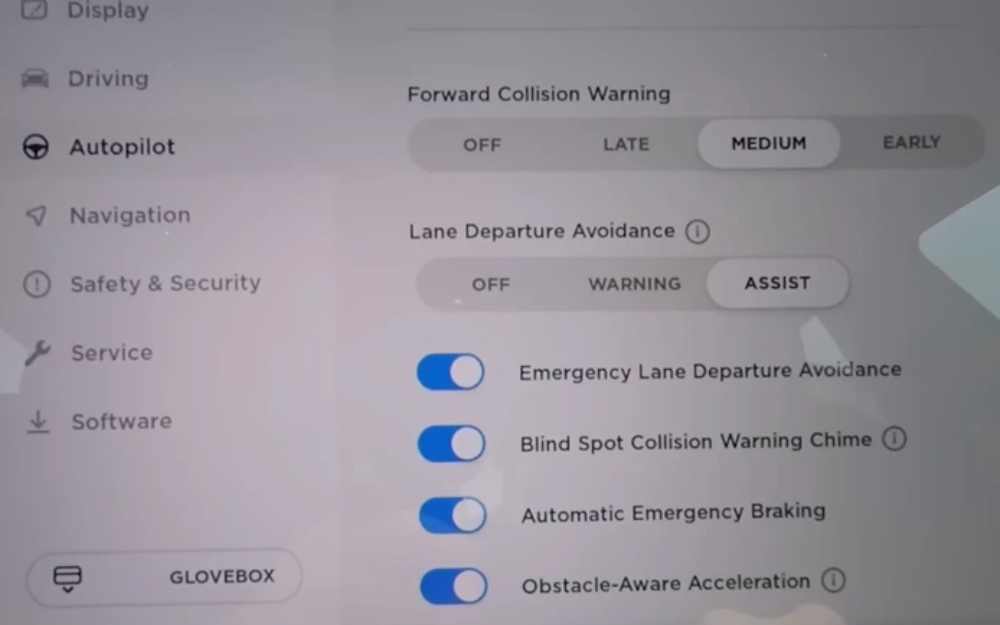
If you want to get rid of the vibration, simply check the settings- Controls > Autopilot > Lane Departure Avoidance and then select OFF or Assist option. Either of these settings will eliminate the vibration.
If you select Warning, the steering wheel will vibrate when you try to change the lane.
Step 5: Check Wheel Balance
Wheel imbalance is a common cause of steering wheel vibrations, especially if the steering wheel vibrates at high speed. To check for this issue, you can take your Tesla to a reputable tire shop or service center to have the wheels balanced.
They will use specialized equipment to ensure that each wheel and tire combination is properly balanced.
This can often eliminate or reduce steering wheel vibrations significantly.
Step 6: Verify Wheel Alignment
Incorrect wheel alignment can lead to steering wheel vibrations as well. If your Tesla’s wheels are misaligned, they may not roll smoothly, causing the steering wheel to shake.
You’ll need to visit a professional alignment shop to check and adjust wheel alignment.
They will use laser or computer-guided equipment to ensure the wheels are aligned correctly, following Tesla’s recommended specifications.
Step 7: Suspension Inspection
If you’ve gone through the previous steps and still experience steering wheel vibration, it’s essential to inspect your Tesla’s suspension system.
A worn-out or damaged suspension component can lead to instability and vibrations while driving.
Have a qualified mechanic examine the suspension components, including shock absorbers, struts, control arms, and bushings, for any signs of wear or damage.
Replace any faulty parts to restore your vehicle’s smooth ride.
Step 8: Bent Wheels or Wheel Bearing
Bent or damaged wheels can also be a source of steering wheel vibrations. Carefully inspect each wheel for visible damage or signs of bending.
If you suspect that a wheel is bent, it’s best to consult a professional for wheel repair or replacement.
Similar to that, any issue with the wheel bearing will result in shaking, creaking, or vibrating Tesla. You will need to consult professionals to fix this kind of issue.
Step 9: Seek Professional Help
If you’ve tried all the above steps and still can’t resolve the steering wheel vibration issue, it’s time to seek help from a Tesla service center or an experienced mechanic.
They will have the necessary tools, expertise, and diagnostic equipment to identify and fix any underlying problems with your Tesla’s steering and suspension system.
In conclusion, steering wheel vibration in your Tesla can be caused by various factors, including tire pressure, tire condition, wheel balance, alignment, suspension issues, and damaged wheels.
By following these steps and seeking professional assistance when necessary, you can diagnose and fix the problem, ensuring a smooth and comfortable driving experience in your Tesla.
Don’t ignore steering wheel vibrations, as they can lead to more significant safety concerns like a locked steering wheel if left unaddressed.

