From streaming music and videos to accessing real-time traffic data and satellite maps, Premium Connectivity adds an extra layer of convenience and entertainment to Tesla vehicles.
However, like any technology, it’s not immune to issues. If you find that your Tesla Premium Connectivity is not working as expected, don’t worry.
In this article, we’ll explore common problems and provide detailed solutions to get your Premium Connectivity back on track.
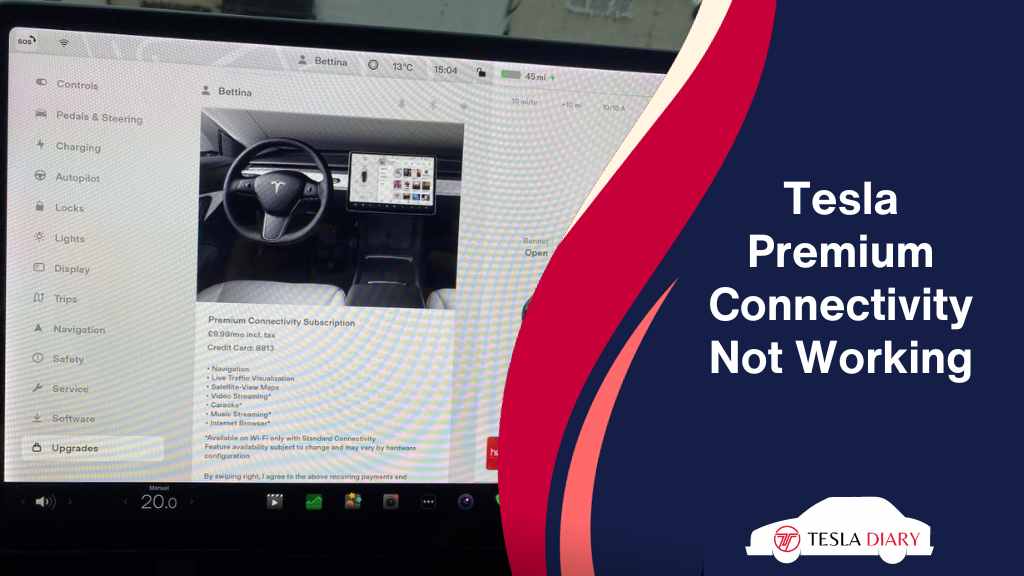
Troubleshooting Tesla Premium Connectivity Issues
Premium Connectivity is a valuable feature, and when it’s not working correctly, it can be frustrating. Here are several troubleshooting steps you can take to address connectivity problems:
1. Check Your Connectivity Subscription
Ensure that your Premium Connectivity subscription is active and up to date. You can verify this through your Tesla account on the official Tesla website or mobile app.
If your subscription has lapsed, renew it to regain access to Premium Connectivity features.
2. Restart Your Tesla
Sometimes, a simple restart can resolve connectivity issues. To restart your Tesla:
- Tap on the car icon at the bottom of your infotainment screen.
- Select Controls > Safety
- Choose “Power Off”.
- Wait a minute, then press the brake pedal and start your vehicle.
3. Update Software
Make sure your Tesla’s software is up to date. Outdated software can cause compatibility issues with Premium Connectivity features. To update your software:
- Connect your Tesla to Wi-Fi.
- Go to “Software” in your Tesla’s settings.
- It will automatically check for software updates and if an update prompt is shown, confirm the update.
Software updates not only improve connectivity but also introduce new features and enhancements to your Tesla’s performance. Staying current with updates is essential for a seamless driving experience.
Also, try resetting the touchscreen as well. Press and hold both steering scroll wheel buttons simultaneously until the touchscreen turns off and back on again with a Tesla logo.
4. Coverage Issue
Premium Connectivity relies on a third-party cellular connection. If you are in an area where the network is not available or the signal is poor, you might find that Premium connectivity is not working.
There is nothing you can do about it except moving to a better coverage area. You can file a support request explaining the situation to Tesla as well but coverage issues are less likely to be fixed.
5. Check App and Tesla Account
Ensure that your Tesla mobile app is up to date and correctly linked to your vehicle.
Check your Tesla account settings to confirm that Premium Connectivity is enabled and properly associated with your vehicle. Sometimes, re-linking your Tesla app to your car can help resolve connectivity issues.
Sometimes, the Tesla account gets logged out for unknown reasons causing issues with all sorts of features. The solution is simple- all you need to do is log in to your Tesla account.
6. Contact Tesla Support
If you’ve tried the above steps and your Premium Connectivity is still not working, it’s time to reach out to Tesla’s customer support. There may be a hardware issue like LTE modem failure.
Tesla support can diagnose and resolve complex software & hardware issues and ensure your subscription is correctly activated.
If nothing is working in your favor, this Premium Connevitiy vs Hotspot comparison should convince you to opt for a cheaper yet effective connectivity process.
Can I use Premium Connectivity without a subscription?
No, a subscription is required to access Premium Connectivity features. However, if you have bought an eligible model before July 1, 2018, you get a lifetime free premium connectivity subscription.
You might also get free premium connectivity for a limited period with a brand new Tesla but there is no way to use the feature without paying upfront now.
Can I stream videos while driving?
No, Tesla’s safety protocols restrict video streaming to when the vehicle is parked. This is to ensure the driver’s full attention is on the road while the vehicle is in motion.
Conclusion
Tesla’s Premium Connectivity package enhances the driving experience by providing internet access, navigation, music streaming, and more. However, is premium connectivity worth the extra money? That’s the topic of another article.
If you encounter issues with Premium Connectivity, follow the troubleshooting steps outlined in this article to resolve them.
Remember that staying up to date with software updates, maintaining a strong cellular signal, and thorough troubleshooting are essential for a seamless Premium Connectivity experience.

