The Tesla Powerwall is a cutting-edge innovation in the realm of home energy storage, offering homeowners a green and efficient way to manage their energy consumption.
However, as with any complex technology, occasional hiccups can occur that may disrupt the charging process of the Powerwall.
In this comprehensive guide, we will meticulously explore the common causes behind Powerwall not charging issues and provide in-depth solutions to ensure that your Powerwall operates at peak performance.
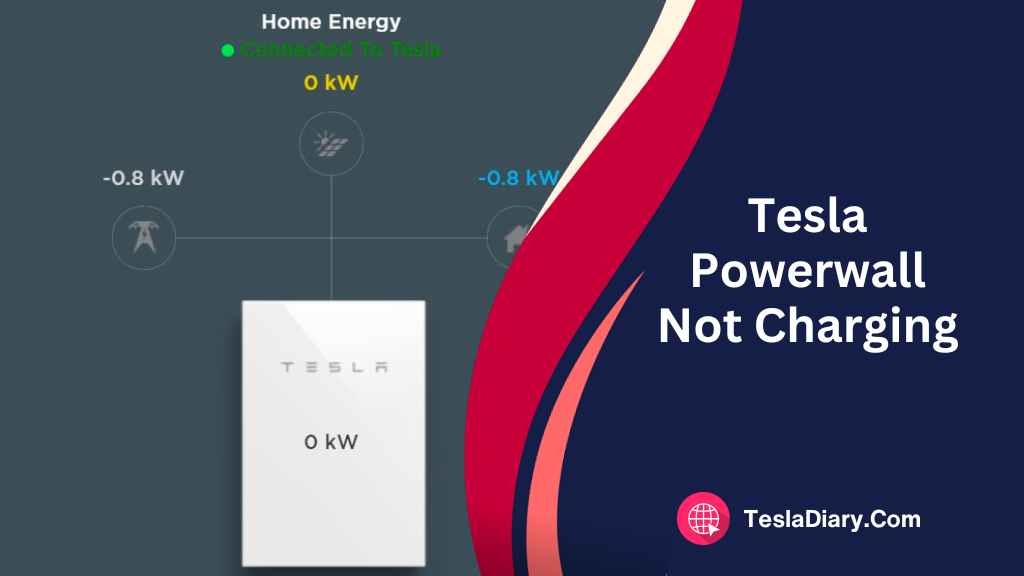
Understanding the Tesla Powerwall
Before we delve into the intricacies of the causes and solutions, let’s establish a comprehensive understanding of the Tesla Powerwall’s pivotal role in your home energy system.
The Powerwall is essentially a high-capacity energy storage unit that empowers you to store surplus energy generated by your solar panels or draw energy from the grid during off-peak hours.
This stored energy can then be tapped into during periods of high energy demand or when solar generation is insufficient, ultimately reducing your reliance on the grid and significantly cutting down on your energy costs.
Common Causes of Powerwall Not Charging
1. Insufficient Solar or Grid Input
The primary lifeline of the Powerwall is a consistent supply of electricity, either from your solar panels or the grid. Several factors can lead to an inadequate input, including:
Solar Panel Issues: Your solar panels may suffer from damage, dirt buildup, shading from surrounding structures or vegetation, or reduced sunlight hours, all of which can substantially affect the Powerwall’s charging capacity.
Grid Problems: Frequent power outages, voltage fluctuations, or grid maintenance work can disrupt the charging process. Consider installing surge protectors to safeguard your Powerwall against voltage fluctuations.
How to Fix?
Solar Panel Inspection: Regularly inspect your solar panels to ensure they are not only clean but free from shading, undamaged, and optimally positioned to receive sunlight. Trim or prune any vegetation that might cast shadows on the panels.
Grid Connection: Verify the stability of your grid connection, and meticulously check for any ongoing grid maintenance or outages. Installing surge protectors with appropriate ratings can provide an added layer of protection against voltage fluctuations.
2. Software and Firmware Issues
The Tesla Powerwall operates efficiently thanks to its sophisticated software and firmware. While software updates are vital to keep your system up to date, they can occasionally introduce unexpected issues such as bugs or glitches that interfere with charging.
It’s crucial to ensure that your Powerwall’s software is not only up-to-date but also stable.
How to Fix?
Regular Updates: Make it a habit to routinely check for software and firmware updates for your Powerwall and the Tesla app. Install updates promptly to benefit from bug fixes and improvements.
Software Issues: If you encounter problems following a software update, contact Tesla support for guidance and potential solutions. They can offer insights into potential workarounds or fixes for specific issues.
3. Faulty Hardware Components
Within the Powerwall, several critical hardware components are responsible for the charging process.
Over time, these components can experience wear and tear or suffer from manufacturing defects, leading to charging problems.
Regularly inspecting these components is essential to catch potential issues early.
How to Fix?
Component Inspection: Regularly inspect key hardware components within the Powerwall for signs of damage or defects. This includes checking cables, connectors, cooling systems, and other critical parts. A magnifying glass and proper lighting can help you spot even minor issues.
Professional Maintenance: If you discover hardware issues that are beyond your expertise or require component replacement, it is advisable to contact Tesla support or an authorized service provider. They possess the knowledge and resources to conduct thorough diagnostics and carry out necessary repairs.
Also, I do not recommend messing with any electrical components unless you know what you are doing.
4. Overloading or Overheating
Another common cause of Powerwall not charging issues is overloading. If your energy demands exceed the Powerwall’s capacity, it may struggle to keep up with the demand, resulting in charging interruptions.
Additionally, exposing the Powerwall to high temperatures can lead to overheating, further disrupting the charging process.
How to fix it?
Monitor Usage: Harness the capabilities of the Tesla app to continuously monitor your energy consumption. This will allow you to pinpoint areas where you can reduce energy use and ensure that your energy demands do not exceed the Powerwall’s capacity.
Energy Management: Employ advanced energy management strategies to optimize Powerwall usage. This might involve scheduling high-energy-consuming appliances to operate during off-peak hours or using smart home devices to control energy consumption intelligently.
5. Environmental Factors
The environment in which your Powerwall is situated can significantly impact its charging performance. Extreme temperatures, excessive dust, dirt, or debris accumulation can all take a toll on the Powerwall’s functionality.
Implementing a rigorous cleaning and maintenance routine can help mitigate these environmental challenges.
How to fix?
Temperature Control: To shield your Powerwall from extreme temperatures, select an appropriate location for its installation.
Ensure proper ventilation to mitigate the risk of overheating. If possible, consider installing additional cooling systems to regulate the temperature.
Cleaning and Maintenance: Implement a comprehensive cleaning and maintenance regimen for your Powerwall.
Regularly clean the exterior to remove dust, dirt, and debris. Keep the surrounding area clear to prevent any environmental damage. You might also consider applying protective coatings or materials to shield the Powerwall from the elements.
When to Seek Professional Help?
Despite your best efforts in troubleshooting, there may be instances where the Powerwall not charging problem persists or appears too complex to handle on your own.
In such cases, it is prudent to seek professional assistance. Contact Tesla support or an authorized service provider to initiate a thorough diagnosis and resolution of the issue. Be sure to inquire about your warranty coverage and available repair options.
Conclusion
Tesla Powerwall represents a transformative leap in energy storage technology, offering homeowners the opportunity to harness and manage clean and efficient energy effectively.
To fully realize these benefits, it is imperative to ensure that your Powerwall charges correctly.
By gaining a deep understanding of the common causes of charging issues and diligently implementing the provided detailed fixes and maintenance tips, you can extend the longevity of your Tesla Powerwall and secure uninterrupted access to clean and efficient energy for years to come.

