Owning a Tesla is an exciting experience, but like any vehicle, it can occasionally present issues. One such issue that Tesla owners might encounter is when the passenger door won’t unlock.
This problem can be perplexing and inconvenient, but it’s essential to understand that there can be various causes behind it.
In this comprehensive guide, we will delve into the common causes of a locked Tesla passenger door and provide detailed steps for diagnosing and fixing the issue.
Common Causes of a Locked Tesla Passenger Door
Driver Door Unlock Mode
Tesla vehicles provide different modes for unlocking doors. If the Driver Door Unlock Mode is activated, the Key Fob will unlock only the door on the driver’s side. To unlock the passenger doors, you will need to press and hold the button on the interior driver door handle.
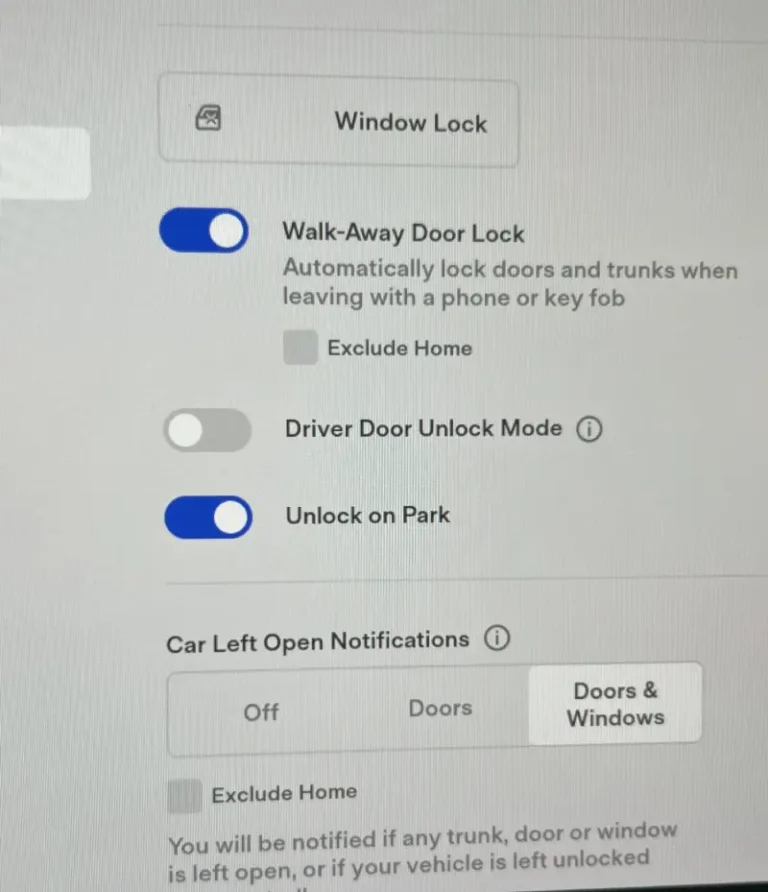
To unlock the passenger door from outside, you will need to deactivate the Driver Door Unlock Mode in the Tesla Controls Menu. Go to Controls > Locks > Driver Door Unlock Mode > Toggle off so that the button turns gray.
Child Locks
Child locks are a safety feature that can be activated to prevent rear passenger doors from being opened from the inside. If they are unintentionally enabled, it can restrict access to the rear seats.
To allow your rear passenger to unlock their door, go to Controls > Locks > Child Lock and toggle it off.
Tesla allows you to keep the child lock activated for specific doors as well. So, you can allow your passenger to out on their own while keeping your child safe in the rear seat.
Software Glitches:
Tesla vehicles rely heavily on software to control various functions, including door locks. Software bugs or glitches can interfere with the door unlocking mechanism, causing unexpected issues.
If you are experiencing a system glitch, the first thing you need to check is whether any update is available. If available, update your Tesla system to check if the issue persists or not.
If there is no update available, you may need to try resetting your Tesla system to get rid of any software malfunction. To do that, simultaneously press and hold both of the steering wheel buttons until your screen goes off. After it is restarted, see if the door unlocks or not.
If the issue still persists, the next thing to try is turning off the car. Go to Controls > Safety > Power off to turn off your vehicle. Wait a few minutes and turn your car back on to see if you can unlock the door.
Hard Reset: For a more comprehensive reset, you can disconnect the 12V battery for a few minutes and then reconnect it. Be cautious when working with the car’s battery.
Sensor Malfunctions:
Tesla cars are equipped with sensors that detect obstacles and obstructions around the vehicle. Malfunctioning sensors can lead to false signals that the door is locked, preventing it from unlocking.
However, there is nothing you can do if there is any faulty sensor involved in the door unlocking issue except by getting help from Tesla support.
Passive Authentication Turned Off:
Tesla offers a feature called Passive Authentication, which allows the car to recognize the owner and unlock the doors when they approach. If this feature is turned off, it can result in the door not unlocking automatically when you approach the vehicle.
However, this applies to front doors only. Passenger doors won’t open despite enabling this feature.
Mechanical Issues
Faulty Door Latch:
The door latch is a critical component responsible for locking and unlocking the door. If it malfunctions, it can prevent the door from unlocking as intended.
Bad Door Hinge Cables:
The hinge cables that facilitate the movement of the door can become damaged or worn out over time. This can result in restricted door movement and, ultimately, door-locking problems.
Whether you have door latch or hinge problems, you might try lubricating the latch or hinge. Use a suitable lubricant on the door latch and hinges to ensure smooth operation.
However, in most cases, you will need to contact Tesla support due to the complicated nature of the build.
Door Handle Problems:
Tesla’s retractable door handles are a unique feature, but they can occasionally experience issues. A stuck or broken door handle can hinder the door from opening. If this is the case, I’m afraid you will need the support of a Tesla technician.
DIY Tips and Safety Precautions
Before attempting any DIY fixes, consider the following:
Know When to Attempt DIY Fixes: DIY solutions are suitable for minor issues that you are comfortable addressing. If you’re unsure or the problem seems complex, seek professional assistance.
Tools and Materials: If you decide to attempt a DIY repair, gather the necessary tools and materials in advance. This may include lubricants, wrenches, and other basic hand tools.
Safety Measures: Always prioritize safety when working on your Tesla. Ensure the car is securely parked, and if you’re working with the battery or electrical components, take precautions to avoid electrical hazards.
Seeking Professional Assistance
If your DIY attempts fail to resolve the issue or if you’re uncomfortable with the repair process, it’s advisable to seek professional assistance.
Tesla service centers have trained technicians who can diagnose and fix complex issues with precision. Be prepared for potential costs associated with professional repairs, which can vary depending on the nature of the problem.
The End Note
A locked Tesla passenger door can be a vexing problem, but it’s essential to approach it systematically to identify and resolve the underlying cause.
By following the diagnostic steps outlined in this guide and considering the various fixes and solutions, you can address the issue effectively.
Additionally, staying informed about your Tesla’s features and maintenance routines will help prevent future door lock issues, ensuring a seamless and enjoyable ownership experience with your Tesla vehicle.

