One feature that enhances both safety and convenience in Tesla is the auto-tilting side mirrors.
These mirrors automatically adjust their position to provide a better view of the surroundings when the car is put in reverse.
Fortunately, you can enable auto-tilt on Tesla mirrors with a few simple steps. In this article, we’ll guide you through the process.

Tesla Auto Tilt Mirror in Reverse – The Process
To enable this feature, here are the steps you need to follow-
- Go to Controls on the Tesla touchscreen by tapping on the car icon at the bottom.
- Then press Quick Controls
- From there, you should find Mirrors > Mirror Auto Tilt to enable the feature on the car.
It is an easy process. However, some people might find that a tilted mirror is not suitably adjusted. In that case, you should put the car in reverse mode and then adjust the mirror according to your requirements.
Save the adjustment when prompted on the screen for the adjustment to be in effect every time the auto tilt feature is used. This will save the settings on your driver profile and make driving a lot easier.
Note: I have noticed recently that despite saving the settings, the adjusted tilt is not coming up after shifting back from reverse and going back to it. It is most likely a software bug which I expect to get resolved soon. If not, contact Tesla support.
Alternative Way to Have Better Visibility When in Reverse
If you are facing issues with your titled mirror, you can use the blind spot camera on your car to assist you in reverse gear.
To enable blind spot camera-
- Go to Controls
- Select Autopilot
- From there, enable the Automatic Blind Spot Camera
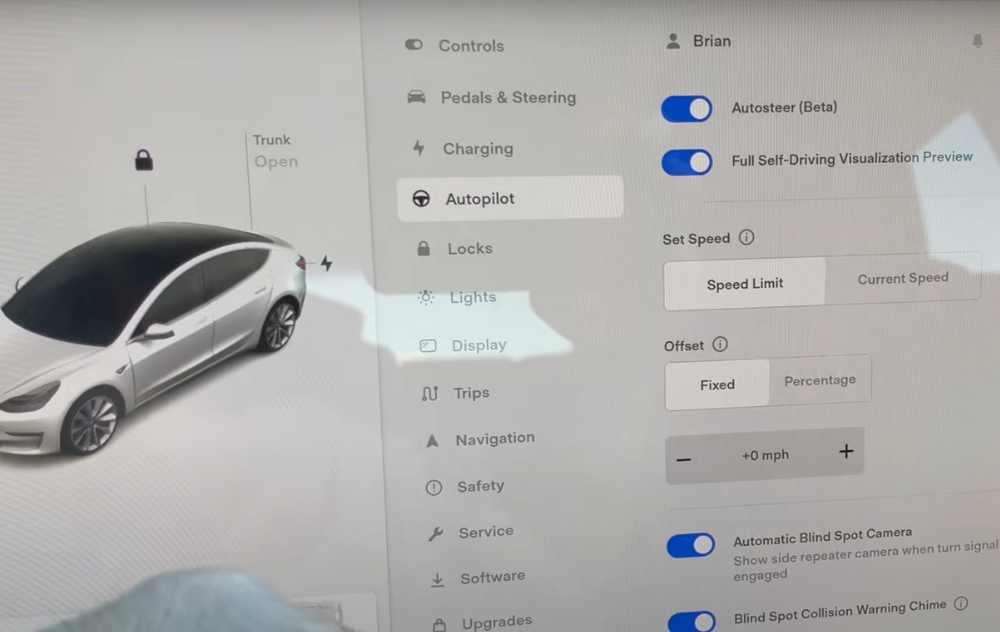
After enabling this, you will be able to watch video feeds from the cameras by engaging the turn signals. The left signal will enable the left camera and the right will enable the right camera.
With the videos captured by these cameras combined with the titled mirrors, you should have no issue reversing for parking or other reasons.
Conclusion
Enabling auto-tilting side mirrors on your Tesla vehicle is a straightforward process that can greatly enhance your driving experience.
By following the steps outlined in this article, you can ensure that your mirrors automatically adjust to provide you with a better view of your surroundings when you need it most.
Also, you should get the benefits of mirror auto fold and auto dim functions as well to up your driving experience.
This feature not only improves safety but also adds to the overall convenience of driving a Tesla. Enjoy your upgraded Tesla experience with auto-tilting mirrors!

