Imagine this scenario: you’re standing in front of your sleek Tesla electric vehicle, ready to access the front trunk (or frunk) for storage or maintenance purposes. You press the button on your Tesla app or tap the touchscreen, expecting the frunk to gracefully open as it usually does, but nothing happens. The frunk remains stubbornly closed, and you’re left wondering what could be causing this inconvenience.
A stuck Tesla frunk is a frustrating issue that some Tesla owners may encounter. It can disrupt your plans and leave you searching for a solution. However, fear not, as we’re here to provide you with direct and effective solutions to open your frunk when it’s stuck.
In this article, we’ll explore common frunk stuck scenarios and the precise steps to resolve them, ensuring you can access your frunk quickly and get back to enjoying the convenience of your Tesla.

How to Open Stuck Tesla Frunk?
Before you start the opening process, it is mandatory to find out the cause of the problem. Here are some of the common reasons why Tesla front trunk not opening-
1. Driver Door Unlock Setting Causing Issues
Some Tesla vehicles have recently started causing issues with Frunk when the Driver Door Unlock settings is checked on. If your have it checked, uncheck it and see if that solves the issue.
2. Tesla is not Parked Properly:
To ensure safety, Tesla vehicles require that the car be parked before Frunk to be opened. This is a safety mechanism.

Make sure your Tesla is parked properly and the touchscreen is showing the parked sign. Once the park mode is activated, try to open the Frunk using either the touchscren, KeyFob, or your phone.
3. Key Fob or Mobile Connectivity Issue:
The frunk can be opened using the Tesla mobile app or the key fob. If there is a problem with the connectivity between your vehicle and the app or key fob, it may prevent the frunk from opening.
To solve this, check your mobile app’s connection status with the vehicle or replace the key fob battery if it’s dead. Ensure that your mobile device has a stable internet connection when using the app.
4. Software Glitch in the Center Control:
Like any computer-based system, Tesla vehicles can experience software glitches that affect various functions, including frunk access.
Restart the Tesla center control system by holding down both scroll wheels on the steering wheel until the touchscreen goes blank and then displays the Tesla logo. This “reboot” can often resolve minor software issues.
5. Weather is Extreme:
In extreme weather conditions, such as extremely low temperatures, high humidity, or heavy rain, some electronic components of your Tesla may experience temporary malfunctions.
Wait for the weather to normalize or seek shelter for your vehicle in more moderate conditions. Tesla vehicles are designed to operate within specific temperature and environmental limits.
If any of these issues were not behind the stuck frunk, here are the ways you can troubleshoot further-
Physical Issue #1: Front Trunk Has Gap but Won’t Open
The culprit here might be a simple misalignment of the frunk latch or the latch got stuck.
Misalignments can occur due to a variety of factors, including temperature changes, wear and tear, or even minor accidents. Here’s a step-by-step solution to tackle this issue:
Inspect the Frunk Latch:
Start by closely examining the Frunk Latch. Look for any visible misalignment, damage, or foreign objects obstructing the latch’s proper functioning.
Gently Apply Pressure:
If you spot any misalignment or obstruction, gently apply downward pressure on the frunk lid while simultaneously trying to open it using the Tesla touchscreen or mobile app. Sometimes, this extra pressure can help release the latch and open the frunk.
Use a Pry Bar to Open the Bonnet
Use a soft pry bar, ideally made of rubber or plastic to put it into the gap and apply upward pressure. This should open up the Frunk for you.
Once you open the Frunk, make sure to use some penetrating oil to clear any jam.
Do not use too much force as it can damage crucial components. Apply gently pressure to whatever you are doing. If it works, great! If it doesn’t, call Tesla support.
Physical Issue #2: Frunk Not Opening but Command Working
This issue often indicates that the frunk latch or mechanism is stuck, preventing the bonnet from opening as expected. In such cases, you can resort to some sort of old-school method-
- Inspect the Frunk for any obstruction.
- If there is no obstruction, try to pull it upward gently. More often than not, the hood is open, it’s just stuck in its place.
- If the pull doesn’t work, try to push it downward. Sometimes, the latch is stuck in the middle of the lock and unlock which causes the automatic unlock to not work. A gentle push downward and then trying the Keyfob or touchscreen to open the Frunk may work.
Physical Issue #3: Frunk Won’t Open & Shows No Reaction
Perhaps the most vexing scenario of all is when your frunk refuses to respond in any way. It doesn’t open, and there’s no sign of life or movement.

This can happen due to a variety of factors, ranging from a dead battery to a malfunctioning latch or electronic component. In this case, you’ll need to contact Tesla support to have your Frunk open.
While I can offer you some advice here also, I found those to be unsuccessful in most cases. So, it’s better to not risk any issues while trying things that were proven not useful. Hope you understand. 🙂
How To Open Tesla Frunk?
When faced with a completely unresponsive frunk, it’s essential to have alternative methods at your disposal to regain access. Here are four reliable ways to open your Tesla frunk when the standard methods fail:
Method #1: Tesla Model 3 Frunk Manual Release
The emergency frunk release cable in front of your Tesla is your lifeline when all else fails. To utilize this manual release option:
- The emergency release cable’s are located at the front of your car.
- Push the circular plastic cover from the side and pull the cables outside.
- Once the cables are out, use a jumpstarter battery and connect positive to positive wire and negative to negative.
- The charge will open the Frunk unless it is stuck by any other obstruction.
This works because the 12v battery that regulates the Frunk open and close in Model 3 sometimes get depleted while the high voltage battery is still charged. So, you can try this method to solve your issue.
Method #2: Use the Tesla App
The Tesla mobile app is a versatile tool that allows you to control various aspects of your vehicle remotely. To open the frunk using the app:
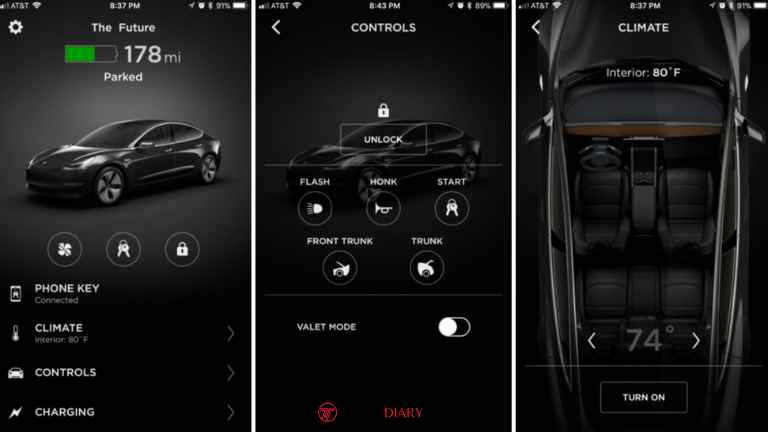
- Open the App: Launch the Tesla app on your smartphone.
- Tap the Frunk Icon: Go to Controls to find the Front Trunk option. Tap on it to open the frunk.
- Wait for the Frunk to Unlock: After a few seconds, your Tesla’s frunk should unlock and open, granting you access.
Method #3: Use the Tesla Key Fob
If you’re fortunate enough to possess a Tesla key fob, you can use it to open the frunk:
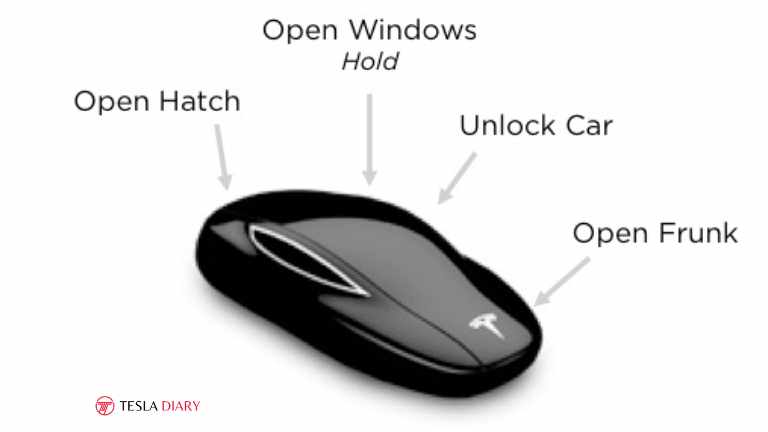
- Ensure you’re within the range of your Tesla for the key fob to communicate with your vehicle.
- Locate the dedicated frunk button on your key fob and press it while holding it down. The frunk should release and begin to open.
The front portion of the Keyfob is the frunk button.
Method #4: Use the Tesla Touchscreen
If you’re already inside your Tesla and are experiencing frunk issues, you can attempt to open it using the touchscreen display:
- Power On Your Tesla: Sit in the driver’s seat and power on your Tesla.
- Access the Controls Menu: Navigate to the “Controls” menu on the touchscreen display.
- Select “Front Trunk”: Locate and select the “Front Trunk” option within the Controls menu to initiate the frunk opening process.
Tesla Model S Frunk Stuck – How to Open?
The methods discussed above are applicable to Model S as well. So, you can try the Key Fob, Touch screen, or mobile phone app to open the frunk. If you find that it is stuck due to the latch or some obstruction, the troubleshooting process explained above should help you navigate through the problem.
Wrap Up
Experiencing a stuck Tesla frunk can be an inconvenience, but with the right troubleshooting steps, you can often resolve the issue and regain access to your front trunk.
It’s crucial to prioritize safety when attempting any manual releases or alternative methods, and if you encounter persistent issues, don’t hesitate to contact Tesla customer support or visit a Tesla service center.
While Teslas are known for their innovative features and cutting-edge technology, even the most advanced vehicles can encounter occasional hiccups.
With a little troubleshooting and the right knowledge at your disposal, you can continue enjoying the benefits of your electric vehicle and the convenience of owning a Tesla.

