Tesla’s Autopilot technology has revolutionized the way we perceive driving by offering advanced features like Autosteer, which allows for semi-autonomous driving capabilities.
However, there may be times when you encounter the frustrating message, “Autosteer Temporarily Unavailable.”
In this article, we will delve into the common reasons behind this message and provide detailed solutions for each issue.
To fix the Autosteer unavailable issue, you should try rebooting the car’s software system by following this-
- Park the car.
- Press and hold both steering wheel scroll buttons.
- Release the buttons when the Tesla touchscreen goes off.
- Wait for the system to reboot.
After that, check if the issue persists. Most of the time, minor glitches get resolved by this simple solution.
Why is Autosteer Temporarily Unavailable?
Autosteer may become temporarily unavailable due to various factors, ranging from road conditions to technical glitches.
Understanding these reasons and knowing how to address them can help you make the most of your Tesla’s advanced driving assistance features. Let’s explore these issues one by one:
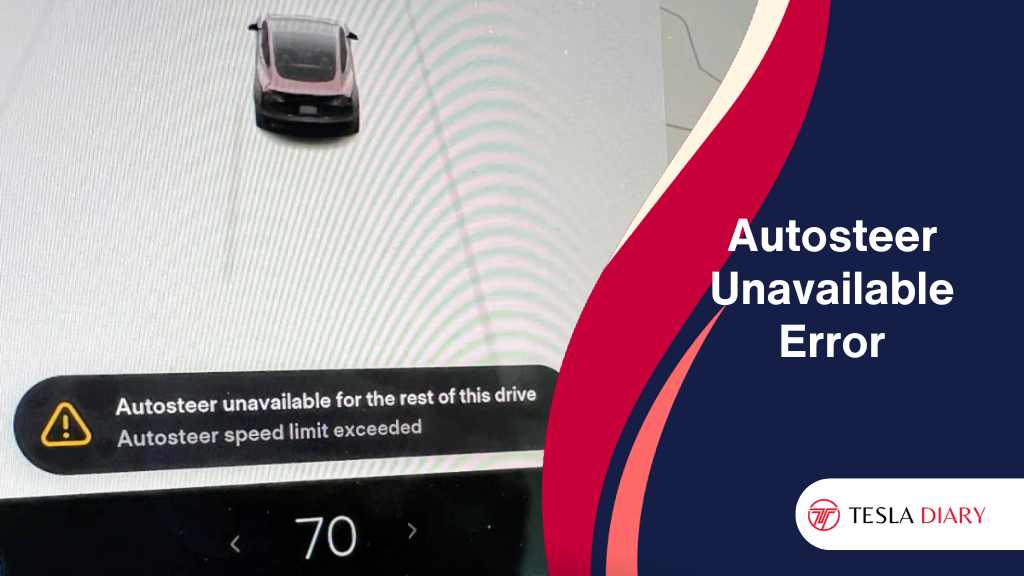
1. Road Markings are Not Good Enough
Tesla’s Autosteer relies on clear and visible road markings to navigate and stay within the lanes.
If the road markings are faded, damaged, or inconsistent, the system may become unavailable. Here’s how to deal with this issue:
Solution:
- Slow down and take control of the steering wheel when road markings are unclear.
- Try to stay in the center of the lane to maximize visibility for the vehicle’s cameras.
- Report poor road markings to local authorities or Tesla, as this can help improve the situation for future trips.
2. Sensors or Cameras are Obstructed
Tesla vehicles are equipped with an array of sensors and cameras that provide vital data for Autopilot operation.
If any of these sensors or cameras become obstructed by dirt, snow, or other objects, Autosteer may be disabled. Here’s what you can do:
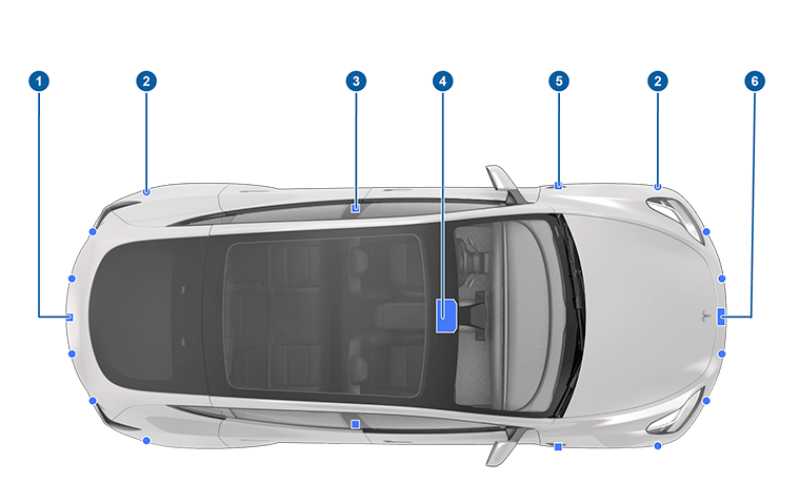
Solution:
- Regularly clean your Tesla’s exterior to ensure cameras & sensors are free from obstructions.
- Be mindful of the sensors when parking or driving in inclement weather, and clear any accumulation of dirt or debris as needed.
- Check for any visible damage to the sensors and seek professional assistance if necessary.
3. Calibration Errors in Cameras
Calibration errors in the cameras can prevent Autosteer from functioning correctly.
This can occur if the cameras are misaligned or if they encounter issues during the calibration process.
Here’s how to address this:
Solution:
Reboot your Tesla’s infotainment system by holding down the two scroll wheel buttons on the steering wheel for about 10 seconds.
If the problem persists, you need to recalibrate the cameras by following this-
- Go to Controls > Service > Camera Calibration
- Select Clear Calibration to delete the messed-up calibration.
- Now, drive the car for about 30-40 miles on different types of roads.
This will calibrate the cameras on its own allowing the Autosteer system to use the cameras properly.
4. Hilly, Bumpy, or Inclined Road
Autosteer is designed to work optimally on well-maintained, relatively flat roads. If you’re driving on hilly, bumpy, or highly inclined terrain, the system may temporarily disable itself to ensure safety. Here’s what you can do:
Solution:
- Take control of the steering wheel and drive manually in challenging road conditions.
- Use Autosteer on suitable roads where it can operate effectively.
5. You Violated the Warnings
Tesla’s Autopilot system provides warnings and prompts to ensure the driver remains engaged and attentive.
If you repeatedly ignore these warnings or attempt to misuse the system, Autosteer may become temporarily unavailable.
Here’s how to prevent this:
Solution:
- Always pay attention to the road and keep your hands on the steering wheel while using Autosteer.
- Respond promptly to any warnings or prompts from the system.
- Avoid attempting to engage Autosteer in situations where it is not intended for use, such as on non-highway roads or during heavy traffic.
6. Speed Limits Exceeded
Autosteer is designed for use within certain speed limits. If you exceed 85 mph or 140 kph limit, the system may disable itself as a safety measure.

Here’s what you can do:
Solution:
- Adhere to posted speed limits when using Autosteer.
- Be aware of the maximum speed of the road and follow the limit.
7. Bumper Issues
Autosteer relies on the detection of vehicles in front of you using its sensors. If your Tesla’s bumper is obstructed, damaged, or not functioning correctly, it may impact the system’s availability.
Here’s how to address this:
Solution:
- Ensure that your Tesla’s bumper is free from obstructions and damage.
- If you suspect a bumper issue, contact Tesla’s customer support or visit a Tesla service center for a thorough inspection and potential repairs.
8. Weather is Not Suitable
Adverse weather conditions, such as heavy rain, snow, fog, or poor visibility, can affect the performance of Autosteer.
The system may disable itself to prioritize safety. Here’s how to navigate this issue:
Solution:
- Use Autosteer cautiously in adverse weather conditions and be prepared to take control of the vehicle at any moment.
- Follow Tesla’s guidelines regarding the use of Autosteer in inclement weather.
9. Software Bug
Like any technology, Tesla’s Autopilot system may occasionally encounter software bugs that result in the “Autosteer Temporarily Unavailable” message.
Here’s how to deal with this:
Solution:
- Check if your Tesla has the latest software updates installed. Tesla often releases updates to address known issues.
- Go to Controls > Software
- If there is an update available, it will show there. Follow the onscreen instructions and you’ll be good.
Wrap Up
While encountering the “Autosteer Temporarily Unavailable” message can be frustrating, it is essential to understand that Tesla’s Autopilot system prioritizes safety above all else.
By addressing the common reasons and implementing the suggested solutions, you can minimize disruptions and continue to enjoy the benefits of Autosteer while ensuring a safe driving experience.
Always remember that responsible and attentive driving is crucial when using any advanced driver-assistance system, including Tesla’s Autopilot.

