Picture this: you’re all set for your next adventure, eager to hit the open road in your Tesla. But just when you’re ready to embark on your journey, you encounter a charging hiccup that threatens to put a damper on your plans.
Don’t fret; you’re not alone in facing this challenge. Many Tesla owners have encountered charging issues at one point or another.
The good news? A simple solution might be at your fingertips – resetting your Tesla charger.
In this guide, we’re about to unlock the secrets of how to reset your Tesla charger, ensuring that you’re back on the road to electric freedom in no time.
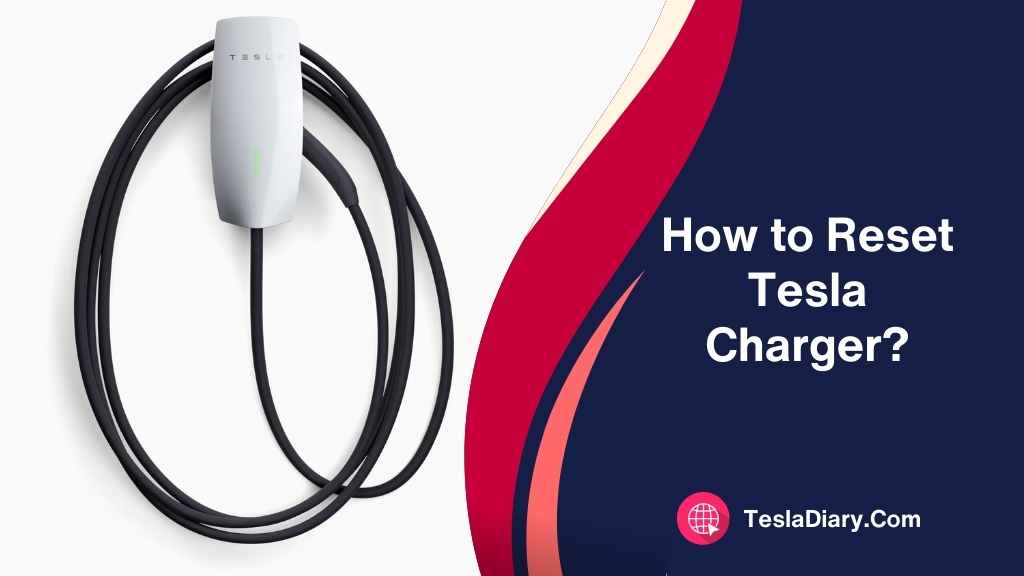
Common Reasons to Reset a Tesla Charger
Before we dive into the reset process, it’s essential to understand the common issues that might necessitate a reset for your Tesla charger. These issues can include:
Charging Errors: Error messages like “Check Charging Equipment” or “Charging Cable Fault” can signal the need for a reset.
Slow Charging: If your Tesla is charging slower than usual, a reset can sometimes help improve charging speed.
Unresponsive Charger: When your charger doesn’t seem to respond to commands or the mobile app, a reset might be necessary.
Identifying the root cause of your charging problem is crucial before proceeding with a reset.
Preparing for a Reset
Safety Precautions
Prioritize safety before attempting a reset:
Ensure the Vehicle is Safely Parked: Park your Tesla in a secure location and engage the parking brake.
Disconnect Third-Party Accessories: If you’re using any third-party adapters or accessories, disconnect them to eliminate potential sources of the problem.
Disconnect the Charger from Your Car: If the Tesla charger, whether it is mobile connector or wall connector, is plugging into your vehicle, disconnect it. After that, reconnect the charger with your vehicle and the wall socket.
Understanding Your Tesla Charger
Different Tesla charger models may have slightly different reset procedures. Familiarize yourself with your charger’s model and the specific reset method. For guidance, consult your owner’s manual.
How to Reset a Tesla Mobile Connector
The Tesla Mobile Connector is a versatile charger that comes with most Tesla vehicles. Here’s how to reset it:

- On the back of the Tesla Mobile Connector, you will find a reset button.
- Press and hold the reset button for about 10 seconds.
- After holding the button for the specified time, release it.
- Your Tesla Mobile Connector will restart, which may take a minute or two.
A soft reset using the reset button on the Tesla Mobile Connector is recommended for minor issues and can often resolve them effectively.
How to Reset a Tesla Wall Charger?
The Tesla Wall Connector, popularly known as Wall Charger is a more permanent charging solution for home or office use. Unlike the Tesla Mobile Connector, it does not have a physical reset button. Instead, you can reset it by following these steps:

- Turn Off Power: Locate the circuit breaker or main power switch connected to the Tesla Wall Connector. This switch is usually near the charging unit or in a nearby electrical panel.
- Flip the circuit breaker or main power switch to the “Off” position.
- Wait for a Few Minutes: Leave the power off for a few minutes to ensure a complete reset.
- Turn the Power Back On: Flip the circuit breaker or main power switch back to the “On” position.
- Wait for Restart: Give your Tesla Wall Connector a minute or two to restart.
This should solve minor glitches with your Tesla wall connector.
What to Do If the Reset Doesn’t Work?
If a reset doesn’t resolve your charging issues, consider these troubleshooting steps:
- Check for Power Supply Issues: Ensure that the power source supplying your charger is stable and not experiencing interruptions.
- Inspect the Charging Cable and Connectors: Examine the charging cable and connectors for damage, wear, or debris that may be causing the issue.
- Consult Tesla Support: If the problem persists, contact Tesla support for professional assistance.
How to Prevent Issues with Tesla Charger?
To minimize the need for frequent resets, consider these preventive measures:
- Regularly Update Your Tesla’s Firmware: Stay up to date with the latest firmware updates for your car to benefit from improvements and bug fixes.
- Keep Connectors Clean: Periodically clean the charging connectors to prevent dirt and debris from interfering with charging.
- Ensure a Stable Power Source: Make sure the electrical outlet or charging infrastructure you’re using is reliable and properly maintained.
Conclusion
In conclusion, resetting your Tesla charger can be a straightforward solution to various charging issues.
Whether you’re using a Tesla Mobile Connector or a Tesla Wall Connector, it’s essential to prioritize safety and understand your specific charger model.
By following these steps and implementing preventive measures, you can optimize your charging experience and keep your Tesla on the road with confidence.

