One of the essential pieces of information for any car owner is the odometer reading, which tells you how far your vehicle has traveled.
If you’re a Tesla owner or considering becoming one, you may be wondering how to access the odometer reading on these electric vehicles.
In this guide, we’ll walk you through the steps to see the odometer on your Tesla Model Y, Model 3, Model X, or Model S.
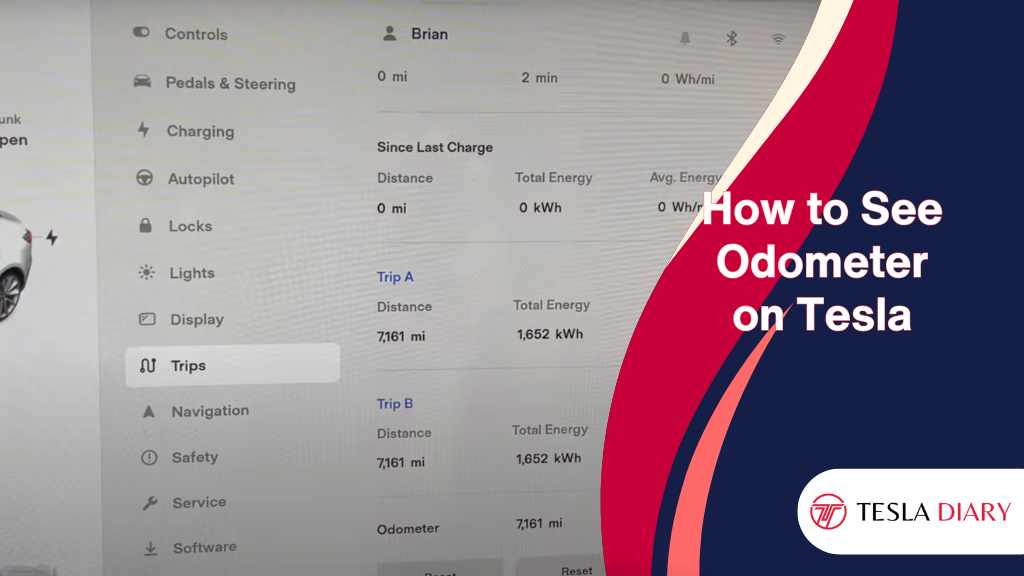
Accessing the Odometer Reading on a Tesla
Accessing the odometer reading on a Tesla is a straightforward process. Tesla has integrated this information into the vehicle’s touchscreen display, making it easily accessible.
Here’s a step-by-step guide on how to see the odometer on Tesla Model Y, Model 3, Model X, and Model S:
Step 1: Turn on the Vehicle
Make sure your Tesla is turned on. You can do this by pressing the brake pedal or opening the door. The car’s touchscreen display should illuminate.
Step 2: Navigate to the Main Screen
Once the touchscreen display is active, you’ll be on the main screen of the infotainment system.
This screen displays various information about your vehicle, including its current status, battery charge, and more.
Step 3: Access the Odometer
There are different ways to find out the miles on your Tesla. To access the odometer reading, follow either of these steps:
Using Tesla Touchscreen
- Go to Controls > Trips
- On that page, you will find information about the trip and odometer reading.
You can also access odometer data by going to Controls > Software.
Using the Tesla App on the Phone
- Open the Tesla App.
- Scroll all the way down on the app’s home page to find odometer information.
Step 4: Record or Note the Odometer Reading
You can now record or note the odometer reading for your records or any other purposes you may have.
If you want to track your vehicle’s mileage regularly, you can do so by comparing the odometer reading at different times.
Understanding the Importance of the Odometer
Now that you have access to the odometer reading, let’s briefly discuss why the odometer reading is crucial for any vehicle owner.
The odometer provides you with essential information, such as:
Mileage Tracking: Keeping track of your car’s mileage is essential for maintenance purposes. Regular maintenance intervals are often based on mileage milestones.
Resale Value: When you decide to sell your Tesla, potential buyers will want to know the mileage to assess the vehicle’s wear and tear. A lower mileage often means a higher resale value.
Warranty Information: If your Tesla is still under warranty, mileage may affect your coverage. Knowing your mileage can help you understand your warranty’s status.
Energy Efficiency: Electric vehicles like Tesla are known for their energy efficiency. Monitoring your mileage can help you calculate energy consumption and make informed decisions about charging and range.
Tips for Odometer Management
Managing your Tesla’s odometer reading efficiently can help you keep track of important information and maintain your vehicle effectively. Here are some additional tips:
1. Regularly Check the Odometer
Make it a habit to check your Tesla’s odometer regularly, especially before and after long trips. This practice will help you stay on top of your vehicle’s mileage and any maintenance needs that may arise.
2. Log Mileage for Maintenance
Maintaining a log of your Tesla’s mileage can be beneficial for scheduling maintenance tasks. Tesla provides recommended service intervals based on mileage, and having an accurate record will make it easier to plan service appointments.
3. Monitor Energy Consumption
If you’re interested in tracking the energy efficiency of your Tesla, you can calculate your energy consumption by recording your mileage and energy usage (kWh) during charging sessions. This information can help you optimize your charging habits.
4. Prepare for Resale
If you plan to sell your Tesla in the future, keeping a detailed record of the odometer reading is essential. It demonstrates transparency to potential buyers and can help you negotiate a fair price for your vehicle.
Frequently Asked Questions
1. Can I access the odometer reading remotely through the Tesla app?
Yes, you will find the odometer reading on the first page of your Tesla app. Scroll all the way down to find out the reading on your Tesla app.
2. Is the odometer reading tamper-proof on a Tesla?
Yes, odometer readings on Tesla are tamper-proof because Tesla vehicles are equipped with advanced digital systems that track mileage electronically and send data to remote servers.
The odometer reading in Tesla is less susceptible to tampering compared to traditional mechanical odometers. Tesla’s mileage records are considered reliable and difficult to alter.
3. Can I reset the odometer on my Tesla?
No, you cannot reset the odometer on a Tesla. Odometer tampering is illegal and unethical in most jurisdictions, and modern vehicles like Teslas have mechanisms in place to prevent odometer fraud.
You can reset Trip information on your Tesla at best which does not change the overall mileage reading. To reset trip information-
- Go to Controls > Trips
- From the listed trips, select Reset Current Trip, Reset Trip A, or Reset Trip B.
- Confirm by selecting Reset when the pop-up opens.
Conclusion
Accessing the odometer reading on your Tesla Model Y, Model 3, Model X, or Model S is a straightforward process that involves using the car’s touchscreen display.
This information is essential for tracking mileage, maintaining your vehicle, assessing resale value, and monitoring energy consumption.
By following the steps outlined in this guide, you can easily view and record your Tesla’s odometer reading, ensuring that you stay informed about your vehicle’s usage and performance.

