Tesla electric vehicles are known for their cutting-edge technology and impressive range, but like all batteries, their performance can be affected by how they are managed when parked.
Properly caring for your Tesla’s battery when it’s not in use can help extend its lifespan and ensure you get the most out of your investment.
In this comprehensive guide, we will explore nine essential tips to help you save your Tesla battery when parked.
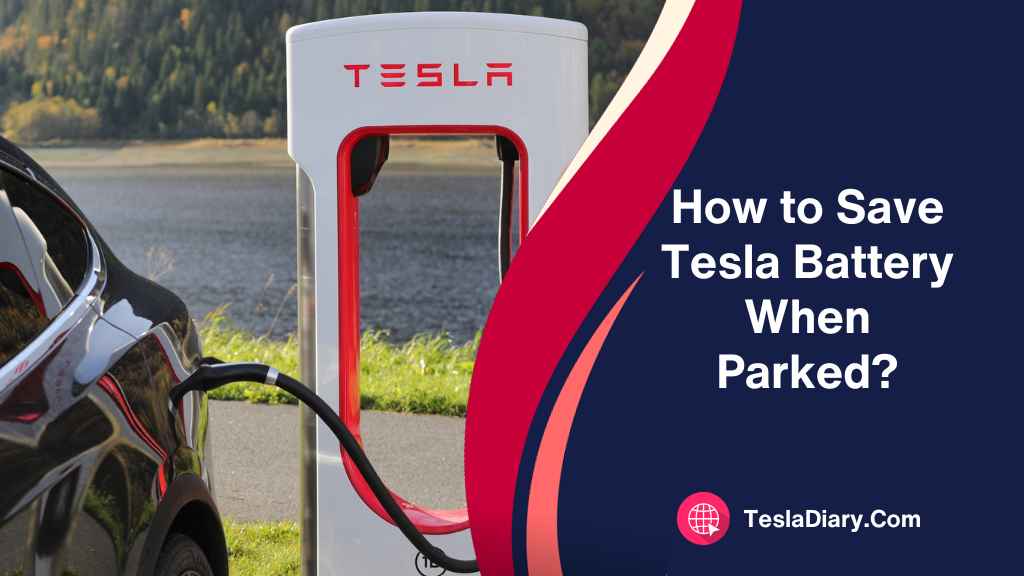
1. Deactivate AC and Heating
One of the primary power drains on your Tesla’s battery when parked is the air conditioning (AC) or heating system.
While it’s convenient to have a comfortable cabin temperature ready when you return to your car, leaving these systems on can significantly reduce your battery’s charge.
To save battery power, turn off the AC and heating system before leaving your car.
2. Deactivate Preconditioning
Tesla vehicles offer a feature called “preconditioning,” which allows you to heat or cool the cabin while the car is still plugged in.
While this feature can be useful in extreme weather, it can also consume a significant amount of energy. To conserve battery power, deactivate preconditioning when you’re not driving.
3. Deactivate Sentry Mode
Sentry Mode is a security feature that uses the car’s cameras to monitor and record the vehicle’s surroundings.
While it provides added security, it also consumes power when the car is parked. If you’re parking in a safe area, consider deactivating Sentry Mode to save battery life.
4. Keep Climate On
Although we recommended deactivating the AC and heating system, it’s essential to maintain a reasonable cabin temperature to protect the battery.
Tesla provides a “Keep Climate On” setting that can help achieve this balance. It ensures the cabin remains within a specified temperature range without excessive power consumption.
5. Disable or Disconnect Aftermarket Equipment
If you have aftermarket equipment such as dashcams or additional electronic devices connected to your Tesla, they can draw power even when the car is parked.
Ensure these accessories are turned off or disconnected to prevent unnecessary battery drain.
6. Keep the Car Plugged in If Possible
Whenever possible, keep your Tesla plugged in when parked. This allows the car to maintain its charge level and reduces the load on the battery.
Tesla recommends maintaining a charge level between 50% and 90% for extended periods of parking.
7. Turn on Energy Saving
Tesla vehicles have an “Energy Saving” mode that optimizes the car’s systems for efficiency.
Enabling this mode when parked can help conserve battery power by reducing background processes and minimizing energy usage.
8. Deactivate Standby Mode
Tesla’s Standby Mode keeps certain systems active, even when the car is not in use, to ensure quick accessibility.
However, this can lead to increased power consumption. If you don’t need immediate access to your car’s features, consider deactivating Standby Mode.
9. Update to the Latest Software Version
Tesla regularly releases software updates that may include optimizations for battery management and efficiency.
Staying up to date with the latest software version can help ensure your Tesla operates at its most efficient when parked.
Frequently Asked Questions
1. Why is my Tesla battery draining so fast while parked?
Several factors can contribute to faster battery drain while your Tesla is parked, including active climate control, Sentry Mode, and connected devices. Deactivating unnecessary features and following the tips in our guide can help mitigate this issue.
2. Can you turn off a Tesla to save battery?
Yes, you can turn off your Tesla. But it is not necessary to turn the car off to save battery. Simply follow the recommendations we have provided above, and you will be fine. If you still want to know, here’s how to turn off Tesla-
- Tap on the Car icon on the Touchscreen of the Tesla
- Go to Safety & Security
- Select Power Off.
3. How long will a Tesla battery last when parked?
The duration a Tesla battery can last when parked depends on various factors, including battery state of charge, weather conditions, and active features. Tesla battery will last for weeks with a full charge if parked for a long period. For extended periods of parking, it’s advisable to keep the battery charge level between 50% and 90%.
4. Does Tesla cool the battery when parked?
Tesla vehicles have a battery thermal management system that can both heat and cool the battery, ensuring it stays within an optimal temperature range. This system operates automatically to protect the battery’s health.
5. Should I charge a Tesla to 80% or 90%?
For everyday use, Tesla recommends charging your vehicle to around 80% for the best balance between daily range and battery longevity. Charging to 90% is suitable for longer trips when you need the additional range.
6. Is it OK to charge a Tesla to 100%?
Charging your Tesla to 100% occasionally is acceptable but should be avoided for regular daily charging, as it may slightly reduce long-term battery capacity. Tesla recommends limiting charging to 100% only when necessary for longer trips.
7. What reduces Tesla battery life?
Several factors can contribute to reduced Tesla battery life, including frequent deep discharges (below 20%), exposure to extreme temperatures, and high-speed charging. Proper battery care, as outlined in our guide, can help extend its lifespan.
8. Is it bad to go under 20% in a Tesla?
While occasional discharges below 20% are not detrimental, frequent deep discharges can contribute to accelerated battery degradation. Maintaining a state of charge between 20% and 80% is generally recommended for everyday use.
9. How do you save a Tesla battery when idle?
Saving your Tesla’s battery when it’s idle involves a combination of actions, such as deactivating unnecessary features like climate control and Sentry Mode, keeping the car plugged in if possible, and ensuring the battery is within the recommended state of charge range (50% to 90%) for extended parking periods. Follow the comprehensive tips provided in our guide to maximize battery preservation.
Wrapping Up
Taking care of your Tesla battery when parked is essential for maintaining its longevity and maximizing its performance.
By following these nine tips, you can minimize unnecessary battery drain and ensure your Tesla is ready to hit the road with a full charge when you return.
Remember that each Tesla model may have specific features and settings, so consult your owner’s manual for model-specific guidance on battery care.

