Tesla’s Summon feature is a fascinating technology that allows your Model 3 or Model Y to move in and out of tight parking spots with the touch of a button.
This feature can be incredibly useful in situations where parking spaces are tight or if you need to get your Tesla in and out of a garage with limited space.
In this guide, we will walk you through the steps to enable Summon on your Tesla Model 3 and Model Y.

How to Enable Summon on Tesla Model 3 & Y?
1. Prepare the Car for Summon
Before you start using the summon feature, you need to set some crucial things-
Go to Controls > Autopilot > Customize Summon
Set Bumper Clearance
Now, set the Bumper Clearance according to your preference. Usually, you would want to have at least a foot clearance on all the front and back of the vehicle. Use the + and – sign to increase or reduce the clearance in inches.
Set the Highest Summon Distance
After that, the highest Summon Distance should be set. By this, you will ensure that the car travels just enough for you when you Summon it. You can set this up to 39 feet using the same type of +- buttons.
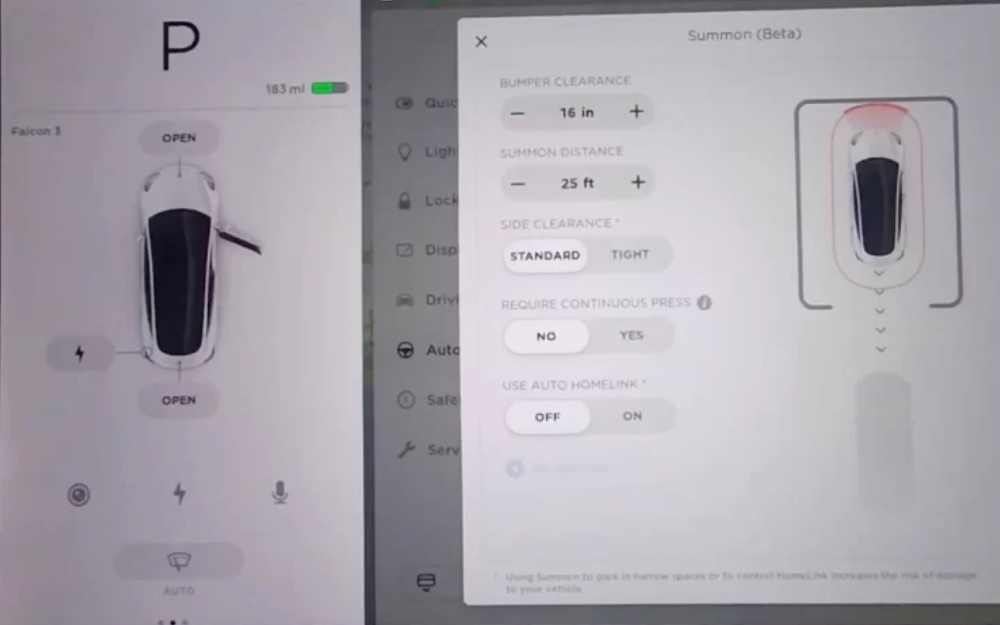
Side Clearance Preference
There’s also Side Clearance that you need to set. If you want to use the feature in very tight spots, you could use Tight which will let the car out of tight parking. You can also use Standard in case you don’t want to push the tech to its limit.
Manual or Auto Move?
Also, do you want to manually control how much the car moves? Then, you might want to turn on Require Continuous Press. If you turn on this option, you will have full control over the distance of the car when summoned.
So, when you summon the car, you will need to press and hold the summon button on your phone until it comes to your desired spot.
If you don’t want to press and hold the button, then turn it off.
Auto Homelink
This is a smart home feature that integrates the summon feature with your garage door. So, when you summon the car, the garage door opens and the car gets out. Pretty cool, hah? However, you need a supported garage door opener for this.
2. Summon Using Tesla Mobile App
Once you set the settings in the Tesla center control, you can now summon the car using your phone-
- Open the Tesla mobile app on your smartphone. Make sure you are logged in to your Tesla account and your car is added to the app.
- Look for the “Summon” option within the app.
- Tap on “Summon”. You will likely see a map of your car’s surroundings, and you can use the on-screen controls to direct your car to move forward or backward.
- Use the buttons to summon the car to your desired location. You can release the controls at any time to stop the car’s movement.
If you want to use smart summon by which the car drives itself to you from the parking spot. Smart Summon is triggered when you press the Go to Target button.
3. Summon Using Tesla Key Fob
If you want to summon your car using Key Fob, you will need to disable the Require Continuous Press by going to Controls > Autopilot > Customize Summon.
Once you do that, follow this-
- Go within 10 feet range of the Tesla.
- Press and hold the top center button of the Tesla Key Fob.
- Keep holding until the hazard lights start blinking.
- Once hazard lights start blinking, use the frunk button to make the car move forward and the trunk button to make the car reverse.
Safety Considerations
While Summon is a convenient feature, it’s crucial to prioritize safety when using it. Here are some safety tips to keep in mind:
- Always maintain visual contact with your car during the Summon process.
- Use Summon only in situations where it is safe to do so.
- Be cautious of pedestrians and other vehicles in the area.
- Be ready to take control of your Tesla at any moment if needed.
Conclusion
Tesla’s Summon feature can be a valuable addition to your Model 3 or Model Y, making parking and maneuvering in tight spaces more convenient.
By following the steps outlined in this guide and adhering to safety guidelines, you can enable and use Summon with confidence, enhancing your Tesla ownership experience.
Enjoy the convenience and advanced capabilities of your Tesla vehicle!

