While the sleek design and impressive performance of Tesla cars have garnered significant attention, it’s the watchful eyes of the hidden cameras within these vehicles that add an intriguing layer to the Tesla experience.
Imagine having a set of digital eyes that never blink, tirelessly capturing the world around you – welcome to the world of Tesla cameras.
In this article, we’ll embark on a journey into the fascinating realm of Tesla’s onboard cameras, unveiling their secrets, capabilities, and the mysteries they unlock.
If you want to prevent Tesla from getting your cabin camera footage, go to Controls > Safety > Data Sharing and disable the option that allows Cabin Camera Analytics. Some people recommend putting tape or stickers on the cabin camera but that’s not a good idea for safety reasons.
Tesla’s Camera System
Tesla vehicles come equipped with a sophisticated camera system that includes multiple cameras placed strategically around the vehicle. These cameras serve various purposes, including:
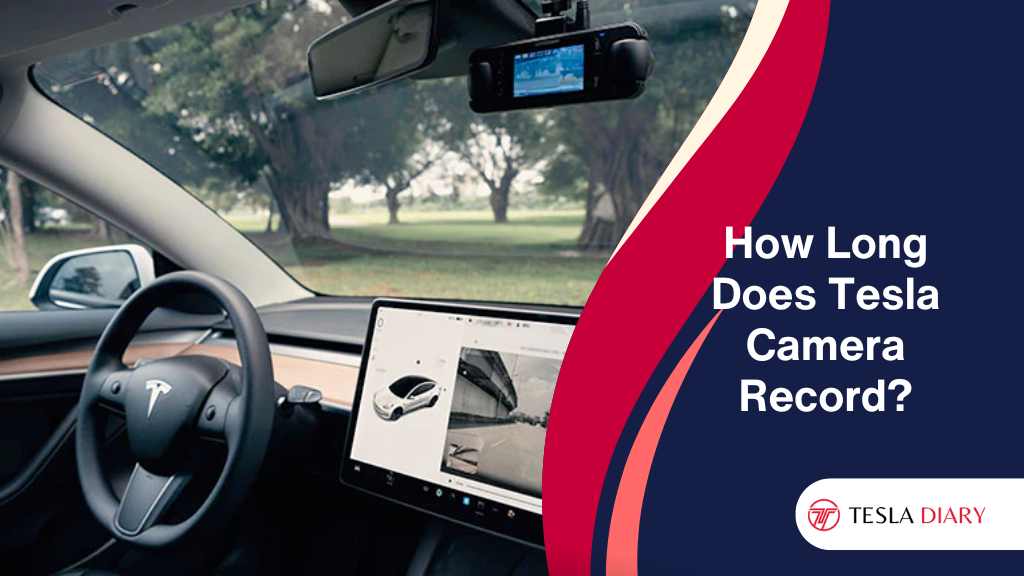
1. Enhanced Autopilot and Full Self-Driving
Tesla’s camera system plays a crucial role in enabling the company’s Autopilot and Full Self-Driving (FSD) features.
These features use the cameras to gather real-time data about the vehicle’s surroundings, helping the car navigate and make driving decisions autonomously.
2. Sentry Mode
One of the most well-known uses of Tesla’s cameras is Sentry Mode, a security feature designed to protect the vehicle and its surroundings when parked.
Sentry Mode uses cameras to monitor the vehicle’s surroundings and records any suspicious activity or incidents, such as attempted break-ins or vandalism.
3. Dashcam Mode
Tesla vehicles also have a built-in Dashcam mode, which uses the cameras to record the view from the front, side, and rear of the vehicle while driving. This feature can be helpful for capturing accidents or unusual events on the road.
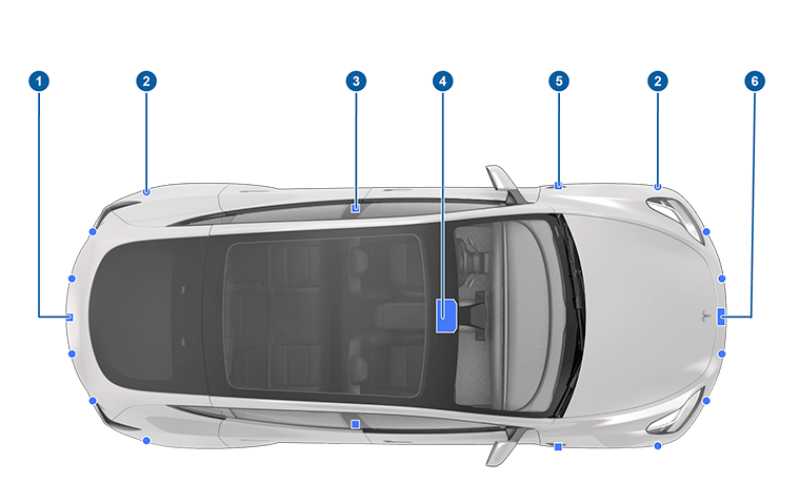
Now that we have an overview of Tesla’s camera system and its primary functions, let’s delve into how long these cameras record and what you need to know about their recording capabilities.
Tesla Camera Recording Duration
The duration for which Tesla cameras record varies depending on the specific mode and the available storage capacity within the vehicle. Here’s a breakdown of the recording duration for each mode:
1. Autopilot and Full Self-Driving
When the vehicle is operating in Autopilot or Full Self-Driving mode, the cameras continuously record footage of the surroundings.
However, Tesla does not specify a fixed duration for recording in these modes. Instead, the system continuously overwrites the oldest footage to make room for new recordings.
The actual recording duration can vary based on factors like driving time and available storage space.
Also, this footage is not available to the user unless any incident happens in or around the car and the car detects it.
2. Sentry Mode
Sentry Mode, Tesla’s security feature, is designed to monitor the car’s surroundings when it’s parked and locked.
Sentry Mode records in 10-minute clips and saves these clips for you to check later.
If any suspicious activity is detected during this time, the system will save the associated clips as “events,” preventing them from being overwritten during regular recording.
You will have pre-incident and post-incident footage along with the actual incident footage by using this feature.
3. Dashcam Mode
Tesla’s Dashcam mode, which is available through the built-in TeslaCam feature, records video continuously.
The system saves footage in loops, and it stores the most recent hour of recording in a temporary folder inside an external USB drive. Tesla doesn’t save the dashcam footage to the cloud for your privacy.
Here’s how you can enable dashcam-
- Go to Controls > Safety > Dashcam.
- Choose between Auto, Manual, and Honk.
When an event is saved, either manually by the driver or triggered by the vehicle’s sensors, the system preserves the associated footage, preventing it from being overwritten.
In manual mode, you will have the recent 10-minute footage saved. In the Auto mode, however, the car will decide the length of the footage analyzing data available to it.
Storage Capacity
The amount of footage that Tesla’s cameras can store depends on the available storage capacity of the USB drive you use. Beginning 2020, Tesla started to ship cars with USB flash drives in the glovebox which can store 128 GB of data.
If you run out of storage, the camera will not save any new footage until you free up space by moving some footage to a different storage or deleting clips.
If you want to delete-
- Go to Controls > Safety > Delete Dashcam Clips
This will delete all your Dashcam and Sentry Mode footage.
Also, the video clips are timestamped automatically.
Managing Recorded Footage
To make the most of Tesla’s camera system and ensure that important footage is preserved, it’s essential to understand how to manage recorded clips. Here are some key points to keep in mind:
1. Manually Saving Clips
In both Sentry Mode and Dashcam Mode, you have the option to manually save recorded clips.
This can be particularly useful if you witness an accident or encounter an incident on the road that you want to keep as evidence. To save a clip manually, you can use the touchscreen interface in your Tesla vehicle.
2. Reviewing and Downloading Footage
Tesla provides an easy way for owners to review and download recorded footage. You can access the footage directly from the touchscreen in your Tesla and transfer it to a USB drive for safekeeping or sharing.
Go to Dashcam app on the app launcher to view the recordings.
This feature is handy for providing evidence in case of accidents or disputes.
3. Using Third-Party Accessories
Many Tesla owners opt to use third-party accessories, such as larger-capacity USB drives or SSDs, to expand their storage options for recorded footage.
While this can be a practical solution, it’s essential to ensure that the accessory is compatible with your Tesla and that it meets the required specifications.
Additional Considerations
While Tesla’s camera system and recording capabilities are impressive, there are a few additional considerations to keep in mind:
1. Privacy Concerns
The use of cameras for features like Sentry Mode and Dashcam raises privacy concerns.
Tesla has implemented features to address these concerns, such as allowing owners to disable recording while parked in private locations. It’s essential to be aware of these privacy settings and use them accordingly.
2. Software Updates
Tesla regularly releases software updates that can introduce new features or improvements to the camera system.
It’s a good practice to stay up-to-date with these updates to ensure that your vehicle’s camera system functions optimally.
3. Legal Regulations
The use of dashcams and recording devices in vehicles is subject to legal regulations that vary by jurisdiction.
It’s essential to be aware of and comply with local laws and regulations regarding the use of cameras and recording devices in your Tesla.
Conclusion
Tesla’s camera system is a multifunctional feature that enhances both the safety and security of its vehicles.
While the specific duration for which Tesla cameras record varies depending on the mode and available storage capacity, it’s clear that these cameras offer valuable recording capabilities for various scenarios, from enhancing Autopilot and Full Self-Driving to providing evidence in accidents or security incidents.
To make the most of your Tesla’s camera system, familiarize yourself with its features, manage recorded footage effectively, and be mindful of privacy considerations and legal regulations.
As Tesla continues to innovate and improve its technology, the camera system is likely to remain a central element of the company’s commitment to safety and user experience on the road.

