Driving a Tesla is an exhilarating experience, thanks to its cutting-edge technology, impressive acceleration, and environmentally friendly electric powertrain.
However, like any other vehicle, Tesla cars can encounter issues over time. One common problem that Tesla owners have reported is a hard-to-turn steering wheel.
If you’re experiencing this issue, don’t worry, as we’ll explore the potential causes and solutions in this article.

Why Does the Hard Steering Wheel Issue Occur?
Before we delve into the fixes, it’s essential to understand what causes a Tesla’s steering wheel to become difficult to turn. Several factors can contribute to this problem, and identifying the root cause is the first step towards a resolution.
Power Steering System:
The electronic power steering system (EPS) in your Tesla plays a crucial role in making steering effortless.
If there’s a fault or malfunction in this system, it can result in a stiff steering wheel.
Wheel Alignment Issues:
Improper wheel alignment can cause uneven tire wear, which may result in a harder-to-turn steering wheel.
Tire Pressure:
Inadequate tire pressure can affect the handling of your vehicle and make the steering wheel harder to turn.
Tire Size and Type: The size and type of tires on your Tesla can impact steering ease. If you’ve recently changed your tires, this could be a contributing factor.
Battery Voltage:
In some cases, a low or fluctuating battery voltage can affect the power steering system’s performance, leading to increased steering effort.
Now that we have a better understanding of the potential causes, let’s explore the steps you can take to resolve the issue.
How to Fix Hard-to-turn Steering Wheel Issue?
1. Software Fixes
Before you try any steps, make sure to apply the Tesla center console restart and power cycling method first. Sometimes, these non-invasive methods fix intricate steering issues,
a. Restart Tesla Center Console
- Park your Tesla.
- Press the brake pedal and release it.
- Now, press and hold both steering wheel scroll buttons until the display goes off.
- The car will reboot after a few moments.
After this, check if the issue persists or not. If it persists, move to power cycling method.
b. Power Cycling Tesla
- Park your Tesla.
- Go to Controls > Safety > Power Off
- After the car is turned off, wait 2 minutes without doing anything.
- After that, turn the car on.
c. Change Steering Mode
Sometimes, changing the steering mode can solve the issue. To change this-
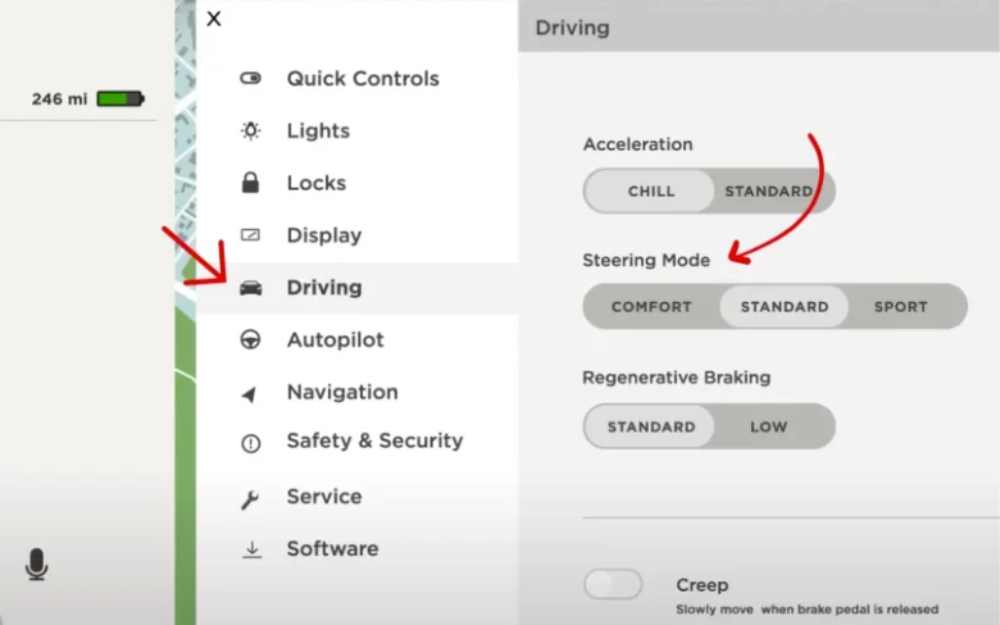
- Go to Controls > Driving > Steering Mode
- Now, change it to Comfort from Standard. It will reduce the hardness of the steering wheel.
- If Sport mode was on, try Standard or Comfort mode to see if it feels alright.
2. Check Power Steering System
The first step in addressing a hard-to-turn steering wheel in your Tesla is to examine the power steering system. To do this:
- Turn the Car On: Start your Tesla and allow it to power up.
- Steer Left and Right: Turn the steering wheel all the way to the left and then to the right a few times.
- Listen for Noise: Pay attention to any unusual noises while turning the wheel. Squeaks, whines, or grinding sounds could indicate a problem with the power steering system.
If you hear any unusual noises or the steering remains stiff, it’s time to consult a Tesla service center. They can diagnose and repair any issues with the power steering system.
If the issue is with EPS, you might need to replace the whole power steering system costing around $3,500 – $4,500 in Tesla Service centers unless your car is under warranty.
3. Check Wheel Alignment
Improper wheel alignment can lead to a host of issues, including a hard-to-turn steering wheel. If you’ve hit a curb or encountered a pothole, it’s possible that your Tesla’s wheel alignment has been affected.
To address this:
- Take your Tesla to a reputable alignment shop or Tesla service center.
- Ask for a wheel alignment inspection to ensure your tires are properly aligned.
- If necessary, the technician can adjust the wheel alignment to the manufacturer’s specifications.
4. Check Tire Pressure
Inadequate tire pressure can make the steering wheel harder to turn and affect overall vehicle handling. To resolve this issue:
Consult your Tesla’s owner’s manual to find the recommended tire pressure for your specific model and tire size. Also, you will find the optimal tire pressure written on the door frame sticker.
Once you are aware of the optimal tire pressure, check the pressure on your Tesla touchscreen-
- Go to Controls > Display > Tire Pressure
- After you are there, you will be able to see the tire pressure of each of your Tesla tires.
If the tire pressure is low, inflate the tires to the specified pressure recommended and check if the steering wheel issue is gone or not.
Proper tire pressure not only improves steering but also enhances safety and tire longevity.
5. Check Tire Size and Type
Tire size and type can impact your Tesla’s steering. If you recently changed your tires and noticed a difference in steering effort, it’s possible that the new tires are a contributing factor.
To address this:
- Check whether the new tires match the size and type recommended by Tesla for your specific model.
Model 3
| Tire Size | Location | Size |
|---|---|---|
| 18″ | Front/Rear | 235/45R18 |
| 19″ | Front/Rear | 235/40R19 |
Model Y
| Tire Size | Location | Size |
|---|---|---|
| 19″ | Front/Rear | 255/45R19 XL |
| 20″ | Front/Rear | 255/40R20 XL |
| 21″ | Front | 255/35R21 XL |
| 21″ | Rear | 275/35R21 XL |
Model X
| Tire Type | Location | Size |
|---|---|---|
| In U.S., Canada, Puerto Rico and Korea: | ||
| 20″ All Season | Front Rear | 265/45R20 275/45R20 |
| 22″ All Season | Front Rear | 265/35R22 285/35R22 |
| In Mexico: | ||
| 20″ Summer | Front Rear | 255/45R20 275/45R20 |
| 22″ Summer | Front Rear | 265/35R22 285/35R22 |
Model S
| Tire Type | Location | Size |
|---|---|---|
| In U.S., Canada, Puerto Rico and Korea: | ||
| 19″ All-Season | Front Rear | 255/45R19 285/40R19 |
| 19” Summer | Front Rear | 255/45R19 285/40R19 |
| 21″ Summer | Front Rear | 265/35ZR21 295/30ZR21 |
| 21″ All-Season | Front Rear | 265/35R21 295/30R21 |
| In Mexico: | ||
| 19” Summer | Front Rear | 255/45R19 285/40R19 |
| 21″ Summer | Front Rear | 265/35ZR21 295/30ZR21 |
6. Check Battery Voltage
Low or fluctuating battery voltage can affect the performance of various electrical systems in your Tesla, including the power steering. If you suspect a battery voltage issue:
- Go to Controls > Software
- Tap and hold on to the Tesla model name. (ex- Model 3)
- When the pop-up is shown, enter the access code.
- Then, select Battery > High Voltage
- Now, check the Battery Health.
If the battery health is down, call Tesla service center for help. They should be able to guide you on this according to your specific vehicle.
When to Seek Professional Help?
While the troubleshooting steps mentioned above can help resolve a hard-to-turn steering wheel in some cases, there may be situations where professional assistance is necessary. It’s essential to know when to seek help from a Tesla service center or a qualified technician:
- If you hear unusual noises when turning the steering wheel.
- If the steering remains stiff after attempting the troubleshooting steps.
- If you’re uncertain about any of the troubleshooting procedures.
- If the issue persists despite your efforts.
Professional technicians at Tesla service centers are trained to diagnose and repair complex issues effectively.
Do not ignore steering wheel issues since they can quickly lock up the steering wheel causing potentially fatal accidents.
Wrap Up
A hard-to-turn steering wheel in your Tesla can be a frustrating issue, but it’s often solvable by following the troubleshooting steps outlined in this article.
Remember to check the power steering system, power steering fluid level (if applicable), wheel alignment, tire pressure, tire size and type, and battery voltage.
If the problem persists or if you’re unsure about any aspect of the diagnosis and repair, don’t hesitate to seek professional assistance from a Tesla service center or a qualified technician.
Regular maintenance and vigilance can help prevent such issues in the future, ensuring that your Tesla continues to provide a smooth and enjoyable driving experience for years to come.

