Tesla electric vehicles have revolutionized the automotive industry with their cutting-edge technology and commitment to sustainability.
Part of what makes owning a Tesla so convenient is the ability to charge it at home or at Supercharger stations.
However, like any other piece of machinery, Tesla cars can sometimes encounter minor issues, one of which is a charge port that won’t unlock. If you find yourself facing this problem, fear not!
In this article, we’ll explore several solutions to help you open a Tesla charge port that seems stubbornly locked.
How to Open Tesla Charge Port that Won’t Unlock?
There are multiple ways that you can try to fix a Tesla charge port that won’t unlock in regular process-
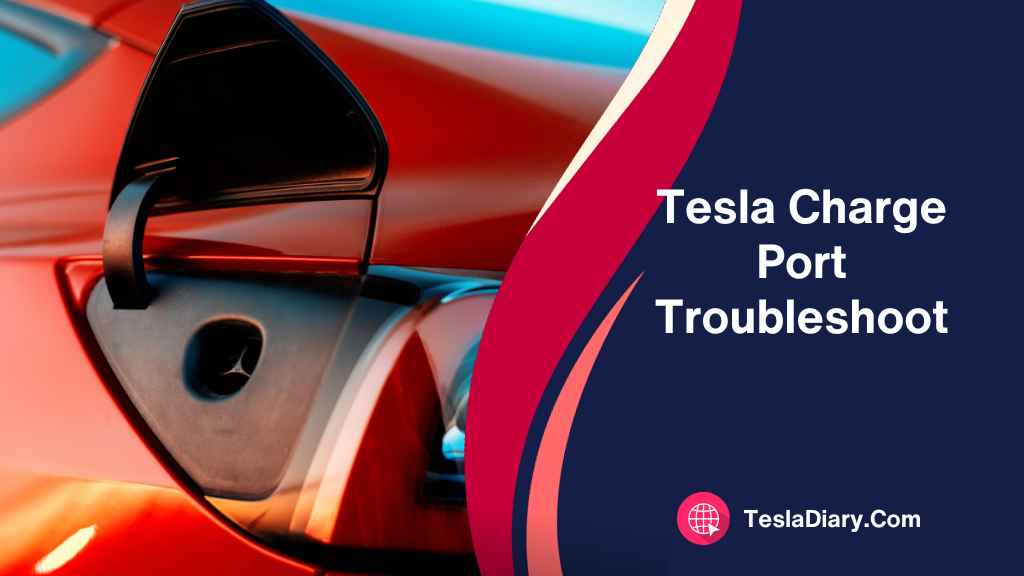
1. Try Resetting the Tesla System
The first step in troubleshooting a stubborn charge port is to perform a simple reset.
To do this-
- Sit in the driver’s seat, close all doors and windows.
- Press and hold the brake pedal and the two scroll wheel buttons on the steering wheel simultaneously for about 10 seconds.
This should trigger a reboot of the car’s systems and might resolve the issue.
2. Check for Update
Tesla regularly releases software updates that can address various issues, including charge port problems.
Make sure your Tesla is connected to Wi-Fi and check for any available updates in the software settings.
- Go to Controls on the touchscreen.
- Open the Software tab.
- If there is an update available, install it.
Once you update the software, see if it resolved the charge port issue.
3. Make the Temperature Comfortable
Extreme temperatures can affect the operation of the charge port. If it’s extremely hot or cold outside, wait for the car to acclimate to a more moderate temperature.
Sometimes, the charge port won’t unlock because it’s trying to protect itself from potential damage in extreme conditions.

Also, if you are in freezing weather condition, the port cover might get stuck due to the contraction of parts involved. So, either you need to defrost it or wait for the temperature to rise up.
To defrost-
- Open Tesla mobile app.
- Go to Climate
- Choose Defrost Car.
- Wait 30 minutes before you try to open the charge port again.
4. Use the Emergency Charge Port Opening Strap
Every Tesla has a hidden emergency charge port opening strap located inside the trunk. Here is how to use it-
- Open the trunk of your Tesla
- Check the left upper side of the trunk for a hole.
- Insert your finger into the whole and take the fabric strap out of the whole.
- Gently pull the strap down to open the charge port or unlock the connector if it is stuck.
Note that, this is for emergency purpose and unless it is absolutely necessary Tesla does not recommend you to use it. If you happen to have used it, don’t do it regularly as it may damage the charge port or the connector.
5. Lubricate Stuck Hinge
If the charge port door is physically stuck due to friction, you can try to lubricate the hinge.
Use a silicone-based lubricant and apply it sparingly to the hinge area. Be careful not to over-lubricate, as this can attract dirt and debris.
Also, if you get success in lubricating the hinges and opening it, I recommend you to clean up the hinge area so that no residual lubricant is present outside of hinge. Otherwise, the lubricant will cause more issues with the port when dust start to accumulate.
6. Call Tesla Support
If all else fails, it’s time to reach out to Tesla support. They can diagnose the issue remotely, provide guidance, or schedule a service appointment if needed.
Tesla’s customer support is known for being responsive and helpful in resolving various car-related issues.
If your car is under warranty, I recommend trying the Tesla support as soon as you figure out that the Reset and software update is not working and the temperature is not an issue either.
Tesla Charge Port Replacement Cost
If you’re faced with a charge port issue that cannot be resolved through troubleshooting or if your charge port is physically damaged, you might need to consider a charge port replacement. It’s essential to know the potential cost associated with such a replacement.
The cost of replacing a Tesla charge port can vary depending on the Tesla model and whether you choose to go through Tesla’s official service or opt for a third-party repair center. Here’s a rough breakdown:
| Tesla Model | Official Tesla Service Cost | Third-Party Repair Cost |
|---|---|---|
| Model S | $300 – $500 | $200 – $400 |
| Model 3 | $300 – $500 | $200 – $400 |
| Model X | $300 – $500 | $200 – $400 |
| Model Y | $300 – $500 | $200 – $400 |
It’s worth noting that these are approximate costs, and actual prices may vary depending on location and the extent of damage or repair needed. While third-party repairs can be more cost-effective, it’s crucial to ensure you’re using a reputable and certified service center to maintain the integrity of your Tesla.
Conclusion
Owning a Tesla is an incredible experience, but even these advanced vehicles can encounter occasional issues, such as a charge port that won’t unlock.
Thankfully, most charge port problems can be resolved through troubleshooting steps like resets, software updates, and temperature adjustments. In case of physical damage or persistent issues, contacting Tesla support or considering a charge port replacement is the next step.
While charge port replacement costs can vary, it’s essential to choose a reliable service center, whether through Tesla’s official service or a trusted third-party provider.
By addressing charge port issues promptly and effectively, you can continue to enjoy the convenience and sustainability of driving a Tesla without any charging hiccups.

