A significant contributor to Tesla’s supercharging efficiency is a feature known as “Battery Preconditioning.” This technology ensures that your Tesla’s battery is primed and ready to accept a rapid charge when you pull up to a Supercharger station.
However, some Tesla owners have reported issues with their vehicles not preconditioning the battery properly for supercharging, leading to slower charging speeds and longer waits at charging stations.
In this article, we will delve into the causes of this problem and provide comprehensive solutions to ensure your Tesla’s battery preconditioning for supercharging is always operating at its best.

Well, before you start troubleshooting, let’s double-check whether you have set up the precondition settings correctly following these-
How to Precondition Tesla Battery?
If you’re heading for a supercharger and you want the battery to precondition before you arrive at the supercharger, here is what you need to do-
- On your Tesla touchscreen, go to Navigation
- Tap on the screen to have the side menu up.
- Select the supercharger icon. (One that looks like the icon of the above heading.)
- Pick the supercharger you are planning to go to and click on that.
- Click on the Button that signifies Navigate. (Arrow directed upward)
You’re done. Your car’s software will start the battery preconditioning automatically once you are close to the supercharger.
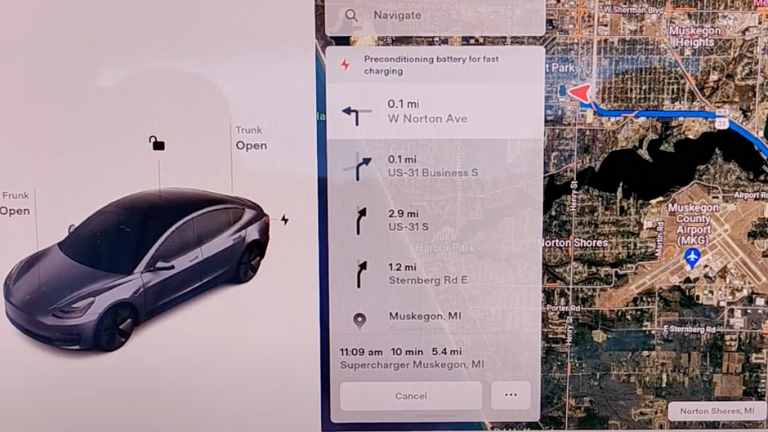
How to Precondition Tesla Before Driving?
There is a car precondition feature available in your Tesla that you can utilize in cold climate areas. Here is how to enable that wirelessly using your phone-
- Open the Tesla App
- Tap on Schedule and select Departure time.
- On the Departure Tab, enable Precondition
- Set up All week or Weekdays as per your need.
Now, the car will precondition itself according to your departure time so that you get everything ready when you hop into the driving seat.
Also, here’s the process to do the same thing from Tesla touchscreen-
- Click on the Car icon in the bottom right corner.
- Select Charging
- Select Scheduled Departure time.
- Now, select Settings and Enable Preconditioning
- Setup All Week or Weekdays according to your preference.
Causes of Tesla Not Preconditioning the Battery
Tesla’s battery preconditioning for supercharging is a critical feature that ensures efficient and rapid charging at Supercharger stations. However, there are instances where Tesla owners encounter issues related to battery preconditioning for supercharging. Here, we will explore common causes of such issues and provide detailed solutions for each.
1. Battery Temperature is Already in Optimal Range
One of the common reasons your Tesla may not engage in battery preconditioning for supercharging is that the battery temperature is already within the optimal range.
Tesla’s advanced battery management system continuously monitors and regulates the battery’s temperature to maintain it in the ideal operating zone.
If the battery temperature is already within the desired range of >40 degrees when you arrive at a Supercharger station, preconditioning may not be necessary.
Solution:
While this situation may seem like a problem, it’s actually an indication of Tesla’s efficient battery management. To maximize your supercharging speed, you can take the following steps:
- Plan Your Charging: Use Tesla’s navigation system or mobile app to check the status of Supercharger stations along your route. Try to plan your charging stops when the battery is not already within the optimal temperature range.
- Arrive with a Lower State of Charge (SOC): Supercharging tends to be more effective when the battery’s SOC is lower. Arriving at a Supercharger station with a lower SOC can encourage the vehicle to engage in preconditioning, even if the battery temperature is already within the optimal range.
2. You are Too Distant from the Nearest Supercharger
Another reason for your Tesla not preconditioning the battery for supercharging could be your proximity to the nearest Supercharger station.
Tesla’s battery management system typically initiates preconditioning when you are within a certain range of a Supercharger station to optimize the charging experience.
Solution:
This is actually not an issue. The car is working smart and doing things properly. Try going closer to the supercharger station to see if the issue persists or not.
3. The Battery is Too Depleted
If your Tesla’s battery is extremely low or almost depleted when you arrive at a Supercharger station, it may not engage in preconditioning for supercharging. This is because preconditioning requires a certain level of energy in the battery to operate effectively.
Typically the preconditioning will not work if your battery level is 20% or lower. So, make sure your car have significantly more charge 20% for the preconditioning to work.
Solution:
To overcome this issue and ensure successful battery preconditioning:
Plan Your Stops: Avoid allowing your battery’s SOC to drop too low before reaching a Supercharger station. Plan your route in a way that ensures you arrive at a Supercharger with an adequate charge remaining.
Charge Strategically: When embarking on a long journey, make use of Tesla’s navigation system or mobile app to identify charging locations along your route. Begin charging at these locations before your battery’s SOC becomes critically low.
Monitor Battery Levels: Stay vigilant about your battery’s state of charge during your journey. Tesla’s touchscreen display and mobile app provide real-time data on your battery’s status, allowing you to make informed decisions about when to charge.
4. Software Glitches and Updates
Tesla vehicles receive regular over-the-air (OTA) software updates, which can impact various aspects of the vehicle’s performance, including battery management.
Occasionally, these updates may introduce glitches or bugs that affect battery preconditioning. Such software-related issues can disrupt the communication between the vehicle’s software and hardware, leading to improper temperature control.
It’s crucial to keep your Tesla’s software up to date, as newer updates often come with bug fixes and optimizations that address these types of problems.
Solution?
Tesla Firmware Updates: Regularly update your Tesla’s firmware to the latest version. Tesla frequently releases updates that can address software-related issues, including those affecting battery preconditioning.
Keeping your software up to date is one of the most effective ways to ensure proper battery management.
Perform a Software Reset: If you suspect a software glitch, you can try performing a soft reset. To do this, press and hold both scroll wheels on the steering wheel until the touchscreen resets. This action can help resolve minor software issues.
5. Environmental Factors
Environmental conditions, especially extreme temperatures, play a significant role in battery preconditioning. If you live in an area with extremely cold or hot weather, your Tesla may struggle to precondition the battery properly.
Also, when the Tesla preconditions its battery, it basically increases the battery temperature to 40 or more degrees. If the vehicle is already in an environment where the battery temperature is in optimal range, it will not require preconditioning. Hence, you will not see any notification for it.
Note: Extreme cold can lead to reduced battery capacity and slower charging, while extreme heat can cause excessive wear and tear on the battery, reducing its overall lifespan.
Solution?
Extreme Climates: If you live in an area with extreme temperatures, consider parking your Tesla in a garage or shaded area to moderate the temperature. Extreme cold can particularly impact preconditioning, so investing in a garage with a charging station may be beneficial.
Scheduled Departure: Tesla provides a “Scheduled Departure” feature in the vehicle settings, allowing you to set a departure time. This feature can precondition the battery before you plan to drive, helping to mitigate temperature-related issues.
6. Hardware Issues
Over time, a Tesla’s battery pack can experience degradation, which can affect preconditioning. A degraded battery may not respond as effectively to temperature adjustments, leading to inefficient preconditioning.
Additionally, faulty sensors or components within the battery system can also contribute to preconditioning problems.
Solution?
Regularly monitoring your battery’s health through the vehicle’s diagnostics can help detect degradation issues early on.
If you notice significant degradation, consult a Tesla service center for potential battery replacement or refurbishment.
For suspected sensor or component issues, it’s advisable to seek professional diagnosis and replacement.
What is Tesla battery preconditioning for supercharging?
Tesla battery preconditioning for supercharging is a feature that prepares the vehicle’s battery for rapid charging at Supercharger stations. It involves heating or cooling the battery to an optimal temperature range to maximize charging efficiency and speed.
How can I encourage my Tesla to precondition the battery for supercharging if it’s not doing so automatically?
To encourage preconditioning, you can add a supercharging station to the navigation system which will then result in preconditioning the battery.
Can I use other charging options, like Destination Chargers, if there are no Superchargers nearby?
Yes, you can use Destination Chargers or other public charging options if Superchargers are not readily available. While they may not offer the same charging speed as Superchargers, they can be convenient for topping up your battery.
How can I monitor my Tesla’s battery status and SOC during a journey?
You can monitor your Tesla’s battery status and SOC through the touchscreen display in your vehicle. For this, go to Software > Long Press on Model 3/S/X/Y > Provide access code > Battery. You can check details about battery health and many other information.
Can I manually engage battery preconditioning for supercharging?
Tesla vehicles typically handle battery preconditioning automatically when you approach a Supercharger station. There is no need for manual intervention in most cases.
However, you can use Tesla’s “Scheduled Departure” feature to precondition the battery before a planned departure time, which can be useful for optimizing charging during off-peak hours.
Does battery preconditioning affect the lifespan of the battery?
Battery preconditioning is designed to optimize charging performance and does not significantly impact the battery’s lifespan.
Tesla’s advanced battery management system ensures that the temperature remains within safe limits during preconditioning.
Conclusion
Battery preconditioning is a crucial element of Tesla’s electric vehicle performance, ensuring that your vehicle operates efficiently and delivers the best possible range and power.
While issues with preconditioning can be frustrating, they can often be addressed with the right solutions. By staying informed, performing regular maintenance, and taking appropriate actions, Tesla owners can ensure that their vehicles are always ready for optimal performance.
As Tesla continues to innovate and improve its electric vehicle technology, future updates may bring enhancements in preconditioning efficiency, further enhancing the overall driving experience for Tesla owners.
Remember that maintaining your Tesla’s battery and addressing any issues promptly is key to enjoying the full benefits of owning an electric vehicle from this pioneering automaker.

