Tesla vehicles are renowned for their advanced features and cutting-edge technology, offering a level of convenience that sets them apart from traditional automobiles.
One of these features is Tesla’s keyless entry system, which includes walk-away locking capabilities. However, some Tesla owners may encounter the frustrating issue of their Tesla not locking when they walk away from the vehicle.
In this article, we will delve into the reasons behind this problem and provide troubleshooting steps and solutions to help you regain the full functionality of your Tesla’s locking system.
Understanding Tesla’s Keyless Entry System
To address the issue of your Tesla not locking when you walk away, it’s crucial to have a basic understanding of Tesla’s keyless entry technology.
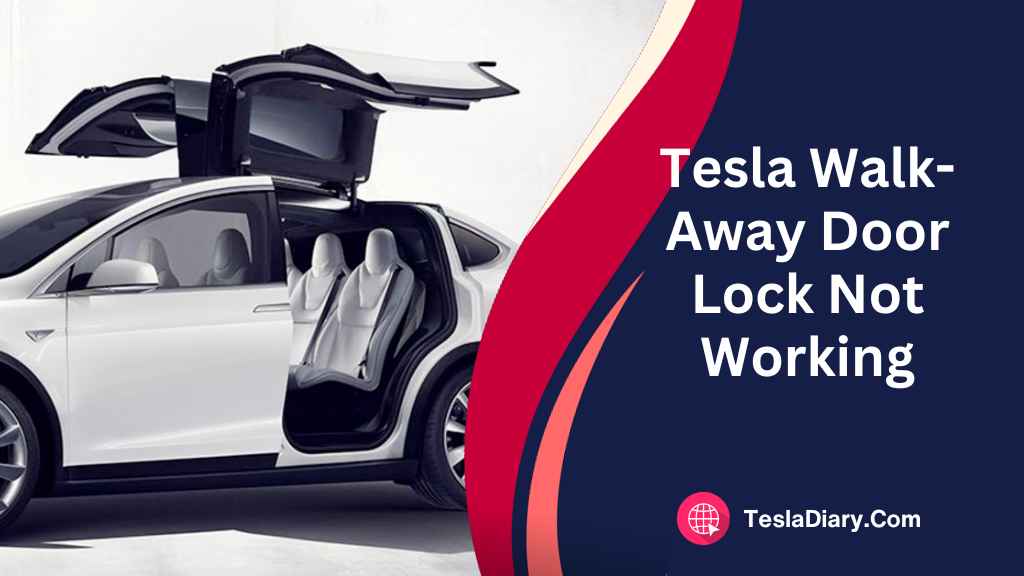
Tesla vehicles use a proximity sensor to detect the presence of the key fob, allowing for seamless entry and exit. This sensor also plays a vital role in the walk-away locking feature, enhancing the security of your vehicle.
Reasons for Tesla Not Locking When Walking Away
Bluetooth Connectivity Issues
One common cause of this problem is Bluetooth connectivity issues between your key fob and your Tesla. To address this:
Troubleshooting Steps:
Start by ensuring that your key fob’s battery is not depleted. Replace it if necessary.
Resetting Bluetooth Connections:
You can also try resetting the Bluetooth connections between your key fob and the vehicle.
Go to Controls > Service > Reset Bluetooth to reset your Tesla’s Bluetooth system. Some newer versions of Tesla do not have the reset functionality as per this order. In that case, refer to your Tesla’s manual for instructions on how to do this.
Software Glitches
Software glitches can occasionally interfere with the locking mechanism. Follow these steps to address potential software-related issues:
Software Update Check: Make sure your Tesla’s software is up-to-date. Sometimes, a simple software update can resolve the problem.
Performing a Soft Reset: Performing a soft reset by holding down the brake pedal and both scroll wheel buttons on the steering wheel simultaneously can help reboot the system and clear minor software glitches.
App-Related Problems
Issues with the Tesla mobile app can also affect the walk-away locking feature. To resolve app-related problems:
Ensure the Tesla App Is Up-to-Date: Make sure you have the latest version of the Tesla app installed on your smartphone.
Reinstall the App: If problems persist, try uninstalling and then reinstalling the Tesla app to ensure a fresh start.
User Error
Sometimes, the issue may not be with the Tesla system itself but with user error:
Confirm Proper Locking Procedure: Double-check that you are following the correct procedure for locking your Tesla when walking away.
Check for Multiple Key Fobs: Ensure that there are no other active key fobs in close proximity to the vehicle, which might prevent it from locking.
This is actually a common problem with people using their Tesla as a family car. If a Key Fob is in close proximity to your vehicle, the vehicle will consider that you are around and it will not activate the walk-away lock.
Battery-Related Concerns
Low battery levels in either the key fob or the Tesla itself can impact the walk-away locking feature:
Low Battery Warnings: Pay attention to any low battery warnings on your Tesla’s touchscreen or in the app. Replace the key fob battery if necessary.
Advanced Features Impacting Locking Behavior
Walk-Away Lock Feature
The Walk-Away Lock feature allows your Tesla to automatically lock when you walk away. To configure and troubleshoot this feature:
Enabling and Configuring the Feature: Access your Tesla’s settings and ensure that the Walk-Away Lock feature is enabled. Go to Controls > Locks > Walk-Away Door Locks to enable or disable the feature.
Potential Issues and Resolutions: If the feature is enabled but still not working, refer to the troubleshooting steps mentioned earlier.
Before trying the troubleshooting steps, you might want to disable and enable the feature to see if the problem persists. More often than not, the problem will go away by just toggling the feature off and on a couple of times.
Passive Entry
Passive Entry is another advanced feature that may impact the locking behavior:
How Passive Entry Works: Passive Entry allows you to unlock your Tesla without using the key fob when it senses your approach. Ensure you understand how this feature functions.
Troubleshooting Passive Entry Issues: If Passive Entry is interfering with locking, consider disabling it temporarily to see if it resolves the problem. If not, consult Tesla Support for further guidance.
A faulty Driver’s Seat Sensor
In some cases, a faulty driver’s seat sensor can also contribute to the issue of your Tesla not locking when you walk away. The driver’s seat sensor is an integral component of Tesla’s security system, as it detects whether the driver is still in the vehicle. If the sensor malfunctions or doesn’t register the driver’s presence accurately, it can prevent the walk-away locking feature from engaging properly.

Here are some key points to consider if you suspect a faulty driver’s seat sensor:
Symptoms:
Signs of a faulty seat sensor may include inconsistent locking behavior when exiting the vehicle. You might notice that the walk-away locking feature works sporadically or not at all. Also, along with locking malfunctions, you should experience problems with Lights, AC, and Mirrors if the seat sensor is malfunctioning.
Diagnosis:
Diagnosing a faulty seat sensor typically requires a professional evaluation by Tesla’s service technicians. They have the tools and expertise to identify and resolve sensor-related issues.
Repair or Replacement: If a faulty seat sensor is indeed the cause of the problem, the technician will determine whether the sensor can be repaired or if it needs replacement. Tesla’s service centers are equipped to address these issues effectively.
However, it might cost you $200 or more to fix unless you are covered by the warranty.
Contacting Tesla Support
If you’ve exhausted the troubleshooting steps and your Tesla is still not locking when you walk away, it may be time to contact Tesla Support. W
hen reaching out to Tesla Support, be prepared to provide relevant information about your vehicle and the issue you are experiencing.
They can often provide specific solutions or guidance to resolve the problem.
Security and Safety Considerations
It’s essential to recognize the implications of your Tesla not locking properly. This can pose security risks and leave your vehicle vulnerable to unauthorized access.
In the meantime, consider additional security measures to safeguard your Tesla.
Conclusion
A Tesla not locking when you walk away can be a frustrating issue, but it is not insurmountable.
By understanding the potential causes, troubleshooting, and taking advantage of Tesla’s advanced features, you can resolve the problem and continue to enjoy the convenience and security of your Tesla vehicle.
Remember to keep your software up-to-date, maintain your key fob, and reach out to Tesla Support if needed to ensure your Tesla operates smoothly and securely.

